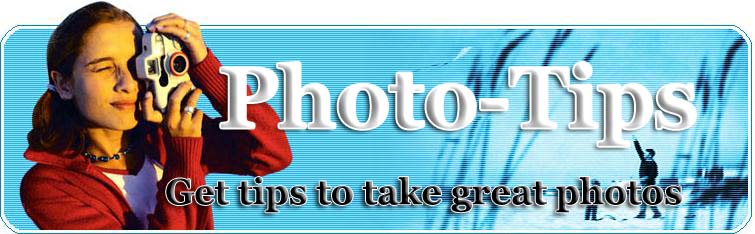
|
|
Where to Find Cheap Disposable Cameras
There are many kinds of disposable cameras. All disposable cameras are already inexpensive, but there are some that are even more of a bargain than others. While individual disposable cameras are almost always affordable, sometimes the price becomes an issue when many need to be bought at once, such as for a wedding. Aside from that, it's always nice to get the best price possible, even if you're buying a single camera. There are many sources for disposable cameras online, such as eBay. The way to get the best possible price per camera is to buy them in bulk. There are many retailers that cater to brides and grooms and offer good bulk prices, or even specific wedding packages. Typically, the more they buy, the better ? the greater the quantity, the lower the price per camera. Just remember that a discount disposable camera may or may not have a flash, and may not have the limited perks and options that are usually offered with disposable cameras such as processing with a CD. Typically they have 27 exposures each. Apparently some companies use generic (often reused) disposable cameras -- these are not as good as new unused ones. Your best bet is to buy in quantity or bulk to get wholesale prices for your cheap disposable camera. Look for specials and sales too. Disposable cameras can be found for as little as $2.00 for a daylight camera (with no flash.) When the prices are already so low it can seem like a waste of time to look for a lower price yet, but there are some amazing deals out there. And it can be especially important to find good deals when you need to buy a large quantity. The good news is, those deals are out there. Packages designed for weddings can be especially cheap, but of course they can be used for any large event -- family reunions, graduations, school functions ? the sky's the limit. Disposable Cameras Info provides detailed information about digital, wedding, and underwater disposable cameras, as well as cheap and wholesale disposable cameras. Disposable Cameras Info is the sister site of Underwater Cameras Web.
|
RELATED ARTICLES
9 Tips For Taking Great Digital Photos Introduction Digital RAW Workflow for Beginners Having an efficient work flow is essential for photographers. In the days of film, many of the tasks in the film work flow were handled by the lab. Now, more and more photographers are switching to digital and have to handle many of these tasks themselves. The purpose of this document is to provide a basic digital work flow for working with RAW images that is camera and system independent.Most modern digital SLR cameras, and some point and shoot models, have the ability to record the RAW data from an exposure, allowing the photographer to process the images as they see fit. This can be a daunting task, especially for those who don't have a work flow in place to handle the images from the camera. The following steps will take you through the process of setting up your own RAW digital work flow.Work flow Step 1: Compose and ExposeYour digital work flow begins before you ever sit down at yourcomputer. One of the best things you can do to make your work flow more efficient is to get as much of your image perfect in the camera as possible. Many digital photographers have fallen into the "I can fix it on the computer" trap. This costs you time and money. The more time you spend "fixing" a photo after you've tripped the shutter, the less time you are spending with clients.Here are a few tips to help reduce your workload from the time you make your exposure:Set your white-balance to match your scene. If you get the proper white-balance in the camera, you won't have to adjust it later on the computer. See your camera documentation for how to set a custom white-balance. Remember to set your white balance whenever you change lenses, or the quality of light. If you change modifiers, or lenses, change your white-balance as well.Expose for the highlights. Since digital acts similar to slide film, its easy to accidentally blow your highlights. By exposing for the hot parts of the image, you'll save yourself some time in the long run.Scan your frame. Get in the habit of doing a top-to-bottom scan of your frame before you trip the shutter. This will help you avoid stray hairs, lights in your frame, reflectors being visible, and anything that you might have to clone out of the image later.Work flow Step 2: Importing and Backing Up Your ImagesThere are many ways to get your images from your camera to yourcomputer. Some people use a card reader that will read the images off the memory card from the camera. Others connect the camera directly to the computer and import the images directly. No matter how you get the images to the computer, your first step is to setup an organizational structure for the images and create a backup copy of the RAW files for safety.First, create a folder to store your image files. In our studio, we use the folder name to organize our images. For instance, let's say we are importing images from a portrait session with Jane Doe that took place on January 1st, 2005. Our folder name for this session would be P_2005_DoeJane_0101. If we also did a portrait session with John Doe on the same date, our folder would be named P_2005_DoeJohn_0101. This allows us to keep our images organized in a way that we are familiar with. Use whatever folder structure you like, as long as it helps you keep things organized.Next, we will create the folders under our P_2005_DoeJane_0101 folder that we will use during the course of processing the images. We create the following folders: RAW, WORK, and JPEG. The final file structure looks like this:-+P_2005_DoeJane_0101-|-RAW-|-WORK-|-JPEGThe RAW folder holds our RAW image files, the WORK directory holds the processed TIFF files where we will do all of our editing, and the JPEG folder holds the completed files, ready to be uploaded to the lab.Copy the images from your camera to the RAW folder using whichever method you prefer. As soon as this initial copy is complete, make a backup copy of these images. Some photographers backup to writable CD-ROM or DVD discs. Other photographers backup to a separate backup hard drive. No matter what method you choose for your backups, they are CRITICAL. Make sure you can recover your images if something should happen to your memory card.Work flow Step 3: Verify Your BackupYour backup copy of the RAW images files is important. Take a moment to verify that you can read the images you copied to your backup medium. Once you have verified your backup medium, you may proceed with the work flow.Work flow Step 4: Culling the HerdConverting the images you never want the client to see wastes time and money. Use your preferred image browser to go through the RAW images and delete any that you know you won't use. Don't worry about deleting the wrong file, that is why we made a backup. If you delete a file you wanted, just bring it back from your backup.Once you have selected your "keepers" from the RAW images, it is time to move on to the next step.Work flow Step 5: File ConversionMost cameras come with software specifically designed to convert the RAW image data from its native format into TIFF files, JPEG files, or some other format that is compatible with the popular image editing software.At our studio, we convert the RAW images into 16-bit TIFF files,because we like to have the maximum amount of data available forediting and processing. Your needs may vary. There are many articles on the Internet that deal with the different file formats and the pros and cons of each. For the purpose of this tutorial, we are going to assume that the files are being converted to 16-bit TIFF files.We now open the software that came with our camera and set it toconvert our RAW image data to 16-bit TIFF files, and save them in the TIFF folder we created in Work flow Step 2. This step can be time consuming, so we often go out to eat while the images from a session are converting.Once the conversion is finished, you will have a folder of 16-bit TIFF files to do editing and retouching on. We use TIFF at our studio because it is a loss less format. That is, we can save the file as many times as we like without degrading the image quality. JPEG is a lossy format, every time you save a JPEG file, you lose a little more data to compression.Work flow Step 6: Editing and RetouchingThis step of our work flow is where the real work is done. You will open each TIFF file in the image editor of your choice and make sure your colors and exposure are correct, the crop is the way you want it, and the image is ready for printing. At this point you will make any edits to the image, such as changing the crop, converting it to black and white, or doing any needed retouching.If you use the TIFF file format, you can save as many times as you need to during this process without having to worry about losing image quality.Once editing and retouching is done, save your work file and move on to the next step.Work flow Step 7: Saving the Production FileOne of the cons to working with 16-bit TIFF files is that they take up an incredible amount of disk space. Once we have reviewed the images with the client and ensured that no further edits/retouching need to be made, we convert the TIFF file to a JPEG production file for archive purposes and sending to the lab.Open the TIFF file in your preferred image editor and save your file as a Baseline Level 10 JPEG in the JPEG folder we created earlier. Why not save as a Level 12 JPEG, you might ask. When printing your image, there is no discernible difference between a level 10 JPEG and a level 12 JPEG. Try it for yourself and see.Once your files are saved as JPEGs, move on the the next step.Work flow Step 8: Backup Your Production FilesThis is a good time to make a backup (either to CD/DVD, or to another hard disk) of your JPEG production files. This ensures that you have a copy of all your hard work and if something should happen to the original files, you know you have a good backup.Work flow Step 9: Cleaning Up the RAW and Work FilesOnce we know we have a good backup of our production JPEGs, we delete the entire WORK folder and the entire RAW. This frees up the large amount of space that TIFF files require and leaves us with a manageable set of files from the job. However, we have already made backup copies of the RAW files and the JPEG files, so if we ever need to re-edit an image, we have the materials to do so.Work flow Step 10: Final TouchesAt this point our production JPEG images are ready to print or send to the lab. Make any final adjustments to the image size and print or upload your images.Final ThoughtsWith an efficient digital work flow, handling large amounts of digital images is easy and relatively stress free. I hope this tutorial has given you some ideas on how to best setup your own RAW digital work flow. Digital Camera Batteries Every device needs a driving force to operate, just as every living thing needs a heart to keep it alive! Basically electric power does this job for any kind of devices nowadays. Similarly for any digital camera too, a good battery is necessary in order to ensure an excellent performance from it as long as possible. Being such a crucial task as if searching for a good heart for a human being, perhaps the most tedious thing about digital cameras is the quest for their battery consumption and thereby finding a suitable one for any particular one. Yet a basic overview regarding this so important component of a digital camera makes the ventures of the users somewhat less complicated and makes life easier with a proper selection of the battery! Using Film Speed Effectively So you have this great new camera. Now you're standing in front of a display of more film that you've ever seen. All you want to do is take some great family photos but you don't know where to start. Here's short guide to help you get started. Is your Digital Camera Compatible With Your Computer? So you recently bought a digital camera or perhaps your thinking about it. And perhaps you may be wondering how many pictures will your computer hold? First you need to answer a few questions to come to an accurate conclusion. First, how big is your hard drive and how much free space does it currently have? You can find the answer to that question by first left-clicking on "My Computer:" Right-click on "C drive." A menu should appear. Left-click on "Properties." A pie chart should be displayed that will show you the size of the hard drive and how much of the disk drive is free. Your next step is too know how many mega pixels does your camera have? A pixel is a light sensing cell on the image pickup device. Taking Professional Quality Pictures By now I'm sure you've used Either a digital or film camera. You've taken pictures and had them developed and just weren't satisfied with the Quality. You don't need to be a professional or have a really expensive camera to take good photos. Here are some tips that can help you take your photo's from 0-100 in no time. Start Up a Nude Photography Business There are major obstacles to overcome to get into nude photography, not least of which is the need to practise technique. By its very nature there has to be at least one subject, and the big problem for the photographer here is image. To some the image of nude photographer is tied in with the "dirty Macintosh" brigade, with the false wig and dark glasses. Photography Workshops and Master Classes Several years ago, I met a fellow photographer - albeit, he was an amateur, a very good one (the difference is not the quality of the work . the difference is that one does it for love, the other does it for money). He is now a new friend and fellow photographer named Marco, an Italian. His day job is as a top children's heart surgeon. His passion for photographing people takes him all over the world, seeking out that special face, interesting enough to be captured on film/file. Photography Business: Taking Baby Photos - for Professionals & Families Babies make the best and the worst subjects to photograph. They are the best for two reasons, people are more tolerant at looking at baby photos, as well as the fact that babies are not aware their image is being captured, and therefore they do not tend to put on the "camera face" so typically used by elder children and adults. They are the worst subjects because their behaviour is unpredictable. Because their behaviour is uncensored, they show their emotions, and can just as easily cry as gurgle happily into the camera. Candid Photography Candid photography is photography that focuses on spontaneity rather than technique. Your subject's focus is not on the camera, but on their current task. So we're not talking about the photo albums full of people looking at the camera and smiling here! Your subjects are un-posed and the shots are unplanned. Passionate Organizing: How To Create A System To Organise Your Digital And Traditional Photos Digital photography promises much. Store your photographs on your computer, print them when you want, email them to friends and family ? share them to your heart's content. Couldn't be easier, could it? So how come that for most of us storing and sharing our photographs is a bit of a nightmare? How to take Great Photos of Your Pet We all love our animals. They do such funny, adorable, and cute things. But somehow when that camera comes out they run and hide or they just seem to always be pointed away from the camera when you push the button. Well here are some tips to help you have a better chance at getting great photos of your pet. African Safari Photography Best Five Destinations Good wildlife safari photography is not only about composition and camera equipment because you first need to find your subjects before you can even lift your camera. This best five African wildlife destinations list helps you do that. The Primer on Digital Camera Printers Once you have clicked photos through your digital camera, then the next step is to turn these 'virtual' images into real photos. One way is to send the memory card to a digital photo laboratory and get the images developed there. But if you click digital photos on a regular basis, then it is better that you buy yourself a digital camera printer, or more commonly known as a digital photo printer. Removing a Textured Pattern from a Scanned Photo ? 5 Minute Digital Fix One of the most common problems when dealing with scanned photographs as part of a digital restoration activity is that after scanning, the digital image appears to have a textured pattern to it. Digital Cameras & Resolution While analyzing any camera, one of the most important qualities of a photograph that a person seeks, is resolution. This word itself needs a brief discussion before progressing onto its implication upon a digital camera. This is a word that seems to almost every new photographer as a nightmare. With all the myths and irrelevant information circulating all around, this is quite common. This however is an effort to clear those misty myths and provide good information for everyone. Without any complexity, generally a photograph, either viewed on the screen or printed, is composed of infinitesimal dots (called pixels). The greater amount of these dots that can fit per inch of space, the smaller the dots and the sharper the image. This is the basis of understanding ... resolution! The Well-Dressed Photographer - Summer Outdoor photographers shoot year round. That includes the hot summer. You may be surprised to learn that the best way to tolerate the heat is not to strip down to your skivvies. Instead, using the right products and wearing clothing designed to face the challenges of summer will help you keep your cool. The Paradigm: Going Digital As you might imagine the paradigm shift from traditional film-based photography to digital is rapidly creating new opportunities to learn and grow. The photography industry is moving at an incessant pace, and digital cameras sales have surpassed their film-based cousin at an alarming rate each year. On January 16, 2004, Eastman Kodak announced it would end its sales of film cameras in the United States and on June 15, 2005, Kodak announced it will discontinue production of black-and-white photographic paper by the end of the year as it continues its transition to digital photography. Soon digital cameras will hit critical mass and film will only represent a minute segment of the industry. Why 1.5 Megapixels is Enough Dots Per Inch is a useful measure of relative resolution. But if you don't know the image size in inches or some other measure of size, then the amount of dots per inch doesn't mean much. That's why DPI is used in conjunction with scanner Specifications, because you know that the size is going to be 3.8 by 1.7 inches! Light Meter Readings for Film and Digital Reflected Light Readings for Film and Digital Images |
| home | site map |
| © 2005 |