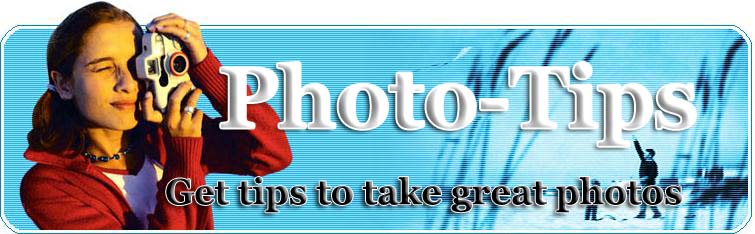
|
|
Passionate Organizing: How To Create A System To Organise Your Digital And Traditional Photos
Digital photography promises much. Store your photographs on your computer, print them when you want, email them to friends and family ? share them to your heart's content. Couldn't be easier, could it? So how come that for most of us storing and sharing our photographs is a bit of a nightmare? The ease of using a digital camera is its very undoing. It's easy to take some shots and then 'work on them later'. The trouble is that 'later' doesn't happen often enough and we build up a huge backlog of images that we have to sort and process. That's where things start to get untidy. Very soon you won't know what you've printed or you won't be able to find the original file of that cute shot that your wife wants a copy of. So what's the answer? As the Greek philosopher Hesiod put it nearly 3,000 years ago, "It is best to do things systematically and disorder is our worst enemy." You need to plan a system for processing your photographs and be systematic in everything you do You probably remember that after the thrill of your first digital camera, you began to realize some of its limitations. Without a computer or other digital device, it's hard to share them with granny or the cousins back home. You realize that you have to have traditional prints to pass around and share. So the planning system you adopt must cater for both digital and physical prints ? you need a single system that organizes both and ensures your precious memories are stored forever. Here's a six point plan to establishing your own system. 1. Decide how you want to organise your photographs Without a system, you'll just get a list of meaningless file names. The longer this goes on, the harder it will be for you to find the photos that you want. You've got to have a system ? a way of organising ? one that suits you. I choose to organise my photos by event ? but you could do it by date, by family member or by whatever is meaningful to you. Under 'My Pictures' on my hard drive, I have four sub-folders ? Family, Business, Holidays and 'The Best'. The first three are self-explanatory; 'The Best' is where I keep images of which I'm particularly proud. 2. Create mirror images on both your computer and photo album People love traditional prints so no matter how proud you may be of your computer skills, to really share your photos with friends and family, you'll need physical prints to pass around. And to get the most from your memories you should have a single system that runs across both. Once you've decided on your system ? use the same categories on both your computer and your physical photo album. 3. Taking your photos Snap away happily but don't carry around useless photographs on your camera or waste your time downloading them before deciding to bin them. As soon as you've taken photographs have a quick look at them and dump the ones that don't look special. Be ruthless and immediate. 4. Downloading back home The temptation is to rush and get the exciting photos on the machine. This is where discipline is needed. You need to have an uninterrupted session. If you can arrange that easily fine. If you can't you should set aside a regular time once a week to do all your photographic work. There are four tasks:
Now make a back up copy. This is essential ? you don't want to risk losing your images. I use a ZIP drive for back-up. 5. Print your photographs Plan what prints you want, print them and put them into your album immediately. Update your album index as you do so. 6. Store them and show them (but don't ever give them away) Never give your album photographs away. If someone wants a copy, resist the temptation to hand them your album copy. Instead, print them a new one or email them a digital version. About The Author Kesh Morjaria is passionate about organising and runs Arrowfile.com. He provides an extensive range of organizing products that are used not only in the home but by professional photographers, collectors, local government, museums ? even police forces. You can find the full range at http://www.arrowfile.com.
|
RELATED ARTICLES
Pinhole Photography: Right Back to Basics Why Pinhole Photography? Color Management, the Digital Darkroom, and Adobe Photoshop Preface Take Spectacular Nighttime Photos with Your Digital Camera - Part II Night photos can take on a somewhat magical quality you may find lacking in normal daytime photography. Amazing night pictures certainly can attract attention. As the sun goes down, however, it becomes harder to capture images without the proper equipment and techniques. Thus, as was mentioned in Part I of this series, taking incredible nighttime photographs requires a lot of planning. Easy Tips for Digital Photo Touchups Using a digital camera to take pictures is great. It's easy and quick. Just as easy and quick is touching up those digital photos. Is your image too dark? Is there a glare that is affecting the picture quality? Red eyes are often another problem with using a flash. Many of these things and others can be corrected with the use of digital photo touchups. Here are some quick tips to improving your photo quality. Birthday Party Photo Tips ? How to Make Yours Truly Stand Out How many of the birthday party pictures you've seen are kept just because they are of someone's birthday, not because it is inherently a terrific photograph? Getting Your Photos Ready for Sharing One of the main reasons people buy digital cameras is so they can share their photos with others. Even if you are just going to print your photos for yourself, you will want them to look their best. Here are some tips on getting your images ready for sharing or printing. Home Run Baseball Photography Tips Strike one! Strike two! Strike three! Creating Printable Photo Greeting Cards STAY CONNECTED WITH FAMILY AND FRIENDS. The Well-Dressed Photographer - Summer Outdoor photographers shoot year round. That includes the hot summer. You may be surprised to learn that the best way to tolerate the heat is not to strip down to your skivvies. Instead, using the right products and wearing clothing designed to face the challenges of summer will help you keep your cool. Using a Camcorder to Record Family Events Quickly and Easily Let's start there (but not spend too much time on it because you are probably already checked out on their use): Four Unique Ways for the Pet Portrait Artist to Stand Out The warm feelings are flowing all around when the pet lover sees her commissioned portrait of her beloved dog or cat for the first time. Would you like the love to last even longer and reward you above the standard commission fee? If so, consider these ideas: Photography Success Without School What I learned from a mentor that enabled me to go from an amateur photographer to a professional portrait photographer in very specific steps is something I like to pass on. Rather than spending countless hours in classes learning every possible detail, I learned just the necessary specifics and now I work out of my home full time and have been in business for over 17 years, but I started out with practically nothing; just an interest in photography and the need to earn more money. Studio Photography and Digital Backgrounds The article given here was written for Adobe Photoshop 5,6,7,CS, and Adobe Photoshop Elements 2 and 3. How to Buy the Right Digital Camera When buying a digital camera there are many things you should consider. First you should understand how a digital camera works. What you are using your digital camera for will help you decide what features to consider and how much you should spend. I am here to educate you and help you decide. Start Up a Nude Photography Business There are major obstacles to overcome to get into nude photography, not least of which is the need to practise technique. By its very nature there has to be at least one subject, and the big problem for the photographer here is image. To some the image of nude photographer is tied in with the "dirty Macintosh" brigade, with the false wig and dark glasses. Why 1.5 Megapixels is Enough Dots Per Inch is a useful measure of relative resolution. But if you don't know the image size in inches or some other measure of size, then the amount of dots per inch doesn't mean much. That's why DPI is used in conjunction with scanner Specifications, because you know that the size is going to be 3.8 by 1.7 inches! Keep a Digital Photos Diary Digital Photo Diary - memories that last a life time The Benefits of Underwater Digital Cameras Underwater digital cameras are fun and easy to use under the water and great above the water as well. Use your underwater digital camera in all kinds of weather, for many activities and in a variety of locations that could be either wet or wild. How to Buy Wholesale Disposable Cameras Wholesale disposable cameras are disposable cameras bought in quantity. Bulk disposable cameras are the best single-use camera deal online. If you really want to save money, disposable digital and disposable film cameras can be bought wholesale, in quantity. Infrared Photography and Big City Crime One of the major problems of the larger cities of the word these days is crime. It appears that the larger the city the more-acceptable serious crime seems to be. If not because to the proliferation of serious crime then because the mindset of its citizens have been conditioned to accept the serious behaviour of a minority of its inhabitants. |
| home | site map |
| © 2005 |