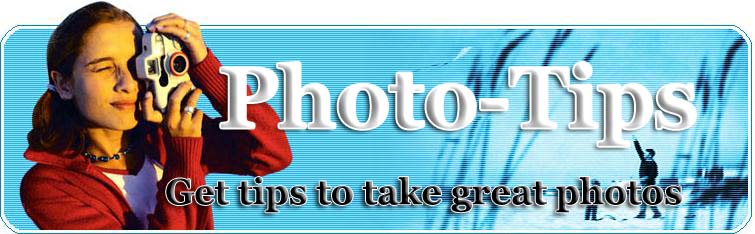
|
|
Your Mobile Digital Darkroom ? Five Tools of the Trade
While digital photography offers you the ability to review photograph instantaneously, it also offers you the added convenience of editing photos on the fly as well. Enter the world of the mobile digital dark room. Laptops have liberated photographers from their studios and offices once and for all. For the first time this year laptops have outsold desktops according to research firm Current Analysis. In addition to your routine photo gear, here are five must-have items you need to get your mobile darkroom up and running for your next photo assignment: LAPTOP Your choice of laptop is an important consideration. For the most part, a consumer-level laptop such as a Dell, Gateway, or IBM ThinkPad will suffice. On the other hand, if you are a world traveler and you plan to venture into rugged terrain where you may regularly encounter rain, dust, and extreme temperature changes - invest in a rugged laptop. While making your decision, keep in mind the thickness and dimensions of the laptop. You will need to fit this into your photo backpack, so decide carefully. It's adviseable to purchase a backpack first and bring it with you when you're shopping for a laptop. Ensure the processing speed and random access memory (RAM) is sufficient enough to handle the processing of large digital files. You should make sure the laptop also contains a CD burner, wireless network card, and wireless mouse. Consult your salesperson. Other additional considerations include an extended life battery and power adaptors capable of handling power connections in your auto, on airplanes, and other power sources. COMPACT DISCS Delkin Devices offers eFilm Archival Gold CD-R's that incorporate Phthalocyanine dye and a 24k gold reflective layer. Phthalocyanine dye helps resist harmful effects of UV light, heat, and humidity, while gold's inert characteristics prevent oxidation, which causes most CD-R failure. With volatility of computer hard drives and constant threat of virus attacks, Archival Gold CD-R's provide consumers with reliable storage medium to back up images. CARD READER Most card readers on the market today that meet the USB 2.0 standard are suitable. SOFTWARE If your laptop is capable of handling Photoshop CS/CS2 it is recommended that you install it. If space limitations don't permit their installation, then install Photoshop Elements 3.0. This obviously is your editing application, so it is advisable to install whatever application you normally use in your studio or office for a consistent digital workflow. BACKPACK LowePro, Tamrac, and Tenba have gotten much praise in the photo industry, however they are relatively expensive. A great alternative is the new Quantaray - Urban Gear U100 Pro Backpack available at Ritz Camera. At $79.99 for this versatile backpack is an incredible value. Not only can it handle a large SLR and array of lenses, but it has a laptop compartment, and a removable inner shell as well. Comparable backpacks are in the $200 range. When you are ready to venture out and go mobile, do it with confidence knowing that you have all of the tools of the trade to edit your images on the road or off. Ryan Shapiro is a freelance digital photographer based in Germantown, Maryland. His most recent clients include Optical Soceity of America, Kerrigan Media International and Harvard Graduate School of Education. You may reach Mr. Shapiro at: http://www.digitalstockpro.com
|
RELATED ARTICLES
How To Avoid Or Reduce Red-Eye Photography with the aid of a digital camera is beyond doubt very fascinating. However, it also has many a nooks that the users of the digital camera must be aware of and also must be well educated to deal with in order to produce good photographs worth the most prized digital camera. Such a concept is that of the red eye! In order to understand what this red eye actually is, a little detailed introspection is necessary. Basically speaking red-eye is a function of at least three things, they are firstly, ambient level of light because stumpy light level causes the retina of the person to be photographed to open wider to admit more light thereby divulging open the iris, which is the primary part that reflects the red light hence giving the appearance of red eyes for the subjects. Also secondly the younger the person being photographed the wider remains the retina and hence the greater the effect of red eye in the picture. Thirdly, the reflection angle of the flash plays a vital role, as the light is recoiled back to the digital camera and the closer the incident light beam is to this reflected light beam, the greater becomes the red eye effect. To prevent this instruments such as flash brackets are useful to make the flash a bit removed from the propinquity of the lens. Thus the red eye effect is somewhat revealed till this part of this discussion. Now is the time to look into a greater detail in order to analyze the various aspects of the red eye effect and also find out ways of reducing the problem as far as possible. Underwater Digital Cameras Underwater photography's is primarily focused towards entertaining and informing the people and the users themselves about what is happening in the world of under water with the aid of photography. The advent of digital cameras has opened up new horizons for such ventures. These digital cameras are not only handy and sleek but also they offer a spectral range of features that helps the underwater photographers in their work a lot. In this discussion these special features of underwater digital cameras are necessarily been revealed and done justice to! Digital RAW Workflow for Beginners Having an efficient work flow is essential for photographers. In the days of film, many of the tasks in the film work flow were handled by the lab. Now, more and more photographers are switching to digital and have to handle many of these tasks themselves. The purpose of this document is to provide a basic digital work flow for working with RAW images that is camera and system independent.Most modern digital SLR cameras, and some point and shoot models, have the ability to record the RAW data from an exposure, allowing the photographer to process the images as they see fit. This can be a daunting task, especially for those who don't have a work flow in place to handle the images from the camera. The following steps will take you through the process of setting up your own RAW digital work flow.Work flow Step 1: Compose and ExposeYour digital work flow begins before you ever sit down at yourcomputer. One of the best things you can do to make your work flow more efficient is to get as much of your image perfect in the camera as possible. Many digital photographers have fallen into the "I can fix it on the computer" trap. This costs you time and money. The more time you spend "fixing" a photo after you've tripped the shutter, the less time you are spending with clients.Here are a few tips to help reduce your workload from the time you make your exposure:Set your white-balance to match your scene. If you get the proper white-balance in the camera, you won't have to adjust it later on the computer. See your camera documentation for how to set a custom white-balance. Remember to set your white balance whenever you change lenses, or the quality of light. If you change modifiers, or lenses, change your white-balance as well.Expose for the highlights. Since digital acts similar to slide film, its easy to accidentally blow your highlights. By exposing for the hot parts of the image, you'll save yourself some time in the long run.Scan your frame. Get in the habit of doing a top-to-bottom scan of your frame before you trip the shutter. This will help you avoid stray hairs, lights in your frame, reflectors being visible, and anything that you might have to clone out of the image later.Work flow Step 2: Importing and Backing Up Your ImagesThere are many ways to get your images from your camera to yourcomputer. Some people use a card reader that will read the images off the memory card from the camera. Others connect the camera directly to the computer and import the images directly. No matter how you get the images to the computer, your first step is to setup an organizational structure for the images and create a backup copy of the RAW files for safety.First, create a folder to store your image files. In our studio, we use the folder name to organize our images. For instance, let's say we are importing images from a portrait session with Jane Doe that took place on January 1st, 2005. Our folder name for this session would be P_2005_DoeJane_0101. If we also did a portrait session with John Doe on the same date, our folder would be named P_2005_DoeJohn_0101. This allows us to keep our images organized in a way that we are familiar with. Use whatever folder structure you like, as long as it helps you keep things organized.Next, we will create the folders under our P_2005_DoeJane_0101 folder that we will use during the course of processing the images. We create the following folders: RAW, WORK, and JPEG. The final file structure looks like this:-+P_2005_DoeJane_0101-|-RAW-|-WORK-|-JPEGThe RAW folder holds our RAW image files, the WORK directory holds the processed TIFF files where we will do all of our editing, and the JPEG folder holds the completed files, ready to be uploaded to the lab.Copy the images from your camera to the RAW folder using whichever method you prefer. As soon as this initial copy is complete, make a backup copy of these images. Some photographers backup to writable CD-ROM or DVD discs. Other photographers backup to a separate backup hard drive. No matter what method you choose for your backups, they are CRITICAL. Make sure you can recover your images if something should happen to your memory card.Work flow Step 3: Verify Your BackupYour backup copy of the RAW images files is important. Take a moment to verify that you can read the images you copied to your backup medium. Once you have verified your backup medium, you may proceed with the work flow.Work flow Step 4: Culling the HerdConverting the images you never want the client to see wastes time and money. Use your preferred image browser to go through the RAW images and delete any that you know you won't use. Don't worry about deleting the wrong file, that is why we made a backup. If you delete a file you wanted, just bring it back from your backup.Once you have selected your "keepers" from the RAW images, it is time to move on to the next step.Work flow Step 5: File ConversionMost cameras come with software specifically designed to convert the RAW image data from its native format into TIFF files, JPEG files, or some other format that is compatible with the popular image editing software.At our studio, we convert the RAW images into 16-bit TIFF files,because we like to have the maximum amount of data available forediting and processing. Your needs may vary. There are many articles on the Internet that deal with the different file formats and the pros and cons of each. For the purpose of this tutorial, we are going to assume that the files are being converted to 16-bit TIFF files.We now open the software that came with our camera and set it toconvert our RAW image data to 16-bit TIFF files, and save them in the TIFF folder we created in Work flow Step 2. This step can be time consuming, so we often go out to eat while the images from a session are converting.Once the conversion is finished, you will have a folder of 16-bit TIFF files to do editing and retouching on. We use TIFF at our studio because it is a loss less format. That is, we can save the file as many times as we like without degrading the image quality. JPEG is a lossy format, every time you save a JPEG file, you lose a little more data to compression.Work flow Step 6: Editing and RetouchingThis step of our work flow is where the real work is done. You will open each TIFF file in the image editor of your choice and make sure your colors and exposure are correct, the crop is the way you want it, and the image is ready for printing. At this point you will make any edits to the image, such as changing the crop, converting it to black and white, or doing any needed retouching.If you use the TIFF file format, you can save as many times as you need to during this process without having to worry about losing image quality.Once editing and retouching is done, save your work file and move on to the next step.Work flow Step 7: Saving the Production FileOne of the cons to working with 16-bit TIFF files is that they take up an incredible amount of disk space. Once we have reviewed the images with the client and ensured that no further edits/retouching need to be made, we convert the TIFF file to a JPEG production file for archive purposes and sending to the lab.Open the TIFF file in your preferred image editor and save your file as a Baseline Level 10 JPEG in the JPEG folder we created earlier. Why not save as a Level 12 JPEG, you might ask. When printing your image, there is no discernible difference between a level 10 JPEG and a level 12 JPEG. Try it for yourself and see.Once your files are saved as JPEGs, move on the the next step.Work flow Step 8: Backup Your Production FilesThis is a good time to make a backup (either to CD/DVD, or to another hard disk) of your JPEG production files. This ensures that you have a copy of all your hard work and if something should happen to the original files, you know you have a good backup.Work flow Step 9: Cleaning Up the RAW and Work FilesOnce we know we have a good backup of our production JPEGs, we delete the entire WORK folder and the entire RAW. This frees up the large amount of space that TIFF files require and leaves us with a manageable set of files from the job. However, we have already made backup copies of the RAW files and the JPEG files, so if we ever need to re-edit an image, we have the materials to do so.Work flow Step 10: Final TouchesAt this point our production JPEG images are ready to print or send to the lab. Make any final adjustments to the image size and print or upload your images.Final ThoughtsWith an efficient digital work flow, handling large amounts of digital images is easy and relatively stress free. I hope this tutorial has given you some ideas on how to best setup your own RAW digital work flow. Camcorder Techniques: How To Make Home Movies Your Family And Friends Will Be Excited To Watch Pre-Production: Cropping Digital Photos Into Shape Did you know that in many cases digital photos are cropped by the time they reach paper? If you have never "cropped" your photos manually, you may not be aware that it is happening. Modeling Portfolio Webites In the age of home phones and 8x10's we all wondered how anyone could ever afford to get into the modeling industry. Even after you invest a small fortune in professional training and other peripheral services, you still have to purchase all of the marketing materials to send to anyone with a mailing address. CCTV Camera Tip: Apply Simple Common Sense when Picking CCTV Cameras and Lenses Get a good face shot: Use Higher quality cameras at entry areas. Christmas Rush this Holiday Season to go to Digital Photography So you have rushed out into the malls in a mad panic for this christmas holiday and are going to purchase a electronic item on Credit think again. Consumers are paying again through the nose agin this year 1.5 billion in sales up from last year and sure to gain ground next year again. Magic and the Photograph It was widely reported in the press (15 September 1997) that a British tourist, who stole a lump of stone from the base of the Great Pyramid five years earlier, returned it to the Cairo Museum with a letter saying that 'it had brought him bad luck ever since'. The Museum authorities were not surprised; several such items had been returned by people who felt cursed {When the Luxor Casino was built in Las Vegas it moved on its foundation so the elevators had a lot of re-engineering to be done, while I lived in Las Vegas. The death toll during its construction was nine. Do you think a religious and spiritual force knows when it is being improperly sullied?} after stealing them. A good reason for caution is the largely bogus story of an Egyptian coffin lid - or fragment of a coffin lid. It was told to Arthur Weigall, author of 'Tutankhamen' (1923) by its one-time owner, Mr. Douglas Murray who purchased the coffin some time in the 1860s: 'no sooner had he done so than he lost his arm, owing to the explosion of his gun. The ship in which the coffin was sent home was wrecked, and so was the cab in which it was driven from the docks; the house in which it was deposited was burnt down; and the photographer who made a picture of it shot himself. A lady who had some connection with it suffered great family losses, and was wrecked at sea shortly afterwards...The list of accidents and misfortunes charged to the spirit which is connected with this coffin is now of enormous length. How to Create a Great Video - a Simple Guide on How to Shoot Home Movies with a Camcorder So you have bought a camcorder and have shot some footage, but truthfully you don't much like the results. Maybe I can help. My advice is based on ten years of looking over people's shoulders at my business, the Video Kitchen in Louisville Kentucky, where people transfer old home movies, duplicate video tapes they've shot, and edit their raw footage. My staff and I see a lot of mistakes being made. Other times we see exciting footage shot by an amateur who claims to have no education in the art of videography. What makes the difference? Lots of things. I'll cover a few of the biggest issues here. The Venice Rookery Love is in the air at the Venice Rookery. The birds (and the bees) are there doing the thing they are so famous for, and you can take pictures of it! Seriously, though, the Venice Rookery is an ideal spot to photograph birds mating, building their nests, fighting for territory and feeding their chicks. It's a requisite for bird photographers, and sheer delight for the rest of us. To Camcorder Enthusiasts: What Does Reality TV Really Mean? - Great News for the Camcorder User! Reality TV is experiencing an upsurge in popularity and its presence has conditioned the public's acceptance of a number of things: Birthday Party Photo Tips ? How to Make Yours Truly Stand Out How many of the birthday party pictures you've seen are kept just because they are of someone's birthday, not because it is inherently a terrific photograph? Get The Most Out of Your Digital Camera Today! Point and click. The new life of digital cameras gives us all the opportunity to capture images as we go. Whether you simply hit the shutter button to take pictures of your friends and family or if you want to have your camera with you at all times in order to capture the beauty of life wherever you find it, getting the most out of your digital camera can be easy. Transfer The Digital Camera Images To Your Computer There are a few very important tasks associated with using the digital camera. The most important is of course capturing a beautiful photograph. The next most important task is that of transferring this image somewhere from where it can be printed. The most suitable place is hence the computer. Now, here comes another area of importance that needs to be analyzed and sufficient knowledge is required to be imparted to the users to make ample use of such an important feature. This discussion is thus generally focused upon this mechanism to transfer the digital camera images to the computer, and the various types of such a transfer. Looking from a very simple point of view, there are two methods for transferring the digital camera images to the computer; they are firstly by attaching the digital camera directly to the computer (a process that is popularly called tethering) and secondly by the use of a memory card reader. Four Unique Ways for the Pet Portrait Artist to Stand Out The warm feelings are flowing all around when the pet lover sees her commissioned portrait of her beloved dog or cat for the first time. Would you like the love to last even longer and reward you above the standard commission fee? If so, consider these ideas: Exposure Compensation The digital camera is in reality a great possession with many facets of its utilities and not only that knowing these utilities makes the understanding the digital camera complete. The utilities are also so very diverse that they too offer further introspection of details in their varying applications. Such an area is digital camera exposure compensation. Only knowledge of digital camera exposure is not enough, so the digital camera exposure compensation requires some amount of exposure in itself! This discussion is focused towards that cause itself. Photography Jobs: Do You Have a Future in Photography? There is a wide world of photography. It touches each of us in our lives on a daily basis in some form or another. Photography is so much a part of our culture now that we hardly even notice all the places that it exists. When you watch television, look at a magazine or even view a billboard on the highway, this is all because of photography. There are so many ways that photography crosses our lives each day. There are a lot of opportunities for someone looking for photography jobs. Is Film Better than Digital for Weddings? As a professional wedding photographer I get this question asked more than anything else. Rarely will somebody ask me about my wedding photography education, awards, or professional memberships. I believe the root to this question lies on misinformation about the different qualities of film and digital. Memories That Get Lost How many people have pictures in a shoe box? In a drawer? Inside a book? Sitting in the garage? |
| home | site map |
| © 2005 |