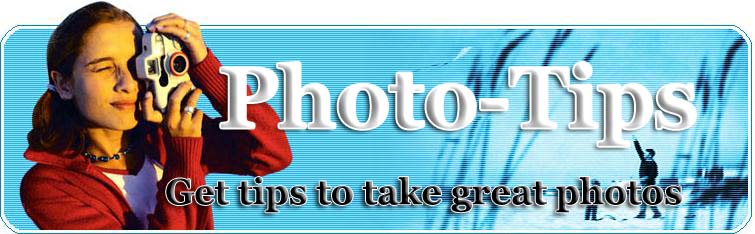
|
|
Is Film Better than Digital for Weddings?
As a professional wedding photographer I get this question asked more than anything else. Rarely will somebody ask me about my wedding photography education, awards, or professional memberships. I believe the root to this question lies on misinformation about the different qualities of film and digital. Film For a photographer with no computer experience or who does not want to spend the time correcting digital files film is the way to go. Film allows the photographer to photograph a wedding or event and at the end of the day be done with the process. When the time comes to print the photographs the photo lab will take care of color balance adjustments and retouching.From a technical aspect film has a wider dynamic range than digital. This means than in high contrast scenes film has the edge. It can handle them better without blowing the highlights. Digital The greatest advantage for digital is the control of the photographic process in the hands of the artist. The photographer is not longer at the mercy of the lab to produce a photo that reflects his inspiration and vision. Digital allows the photographer to shoot more frames without the expense of film and development, which can translate into a more complete coverage. After the event the photographer simply edits out the bad photos and you as the customer end up with the best selection of the day.The digital medium is ideal for backup. Multiple copies of the event can simultaneously exist in different locations in the event of a catastrophe. With film there is always only one copy of the negatives, which could be duplicated, but the second copy suffers significant quality degradation. With digital it is possible to produce different versions of the same photo including black and white, color, sepia, etc. through a very simple process. Digital allows for a faster workflow. If your photographer offers digital gallery previews your photographs can be available in a matter of hours for viewing and ordering. In addition, slide shows and DVDs can be produced for the client. Digital retouching in the hands of an expert can create amazing results.Since there is no chemistry involved to develop digital the digital process is more environmentally friendly. Resolution In terms of resolution both film and digital can produce similar results. With the advent of 11 mega pixel and above digital cameras, digital has the edge for enlargements due to its lower noise levels and the lack of grain.Many purist talk of the film look, which is basically film grain and noise that gives film its unique look. This film look can easily be simulated with digital image processing techniques.Many people would be surprised to know that most photo labs will scan film prior to printing. In other words direct film to print is a myth. Digital photos when printed on true photo paper are virtually indistinguishable from their film counterparts. What does the film vs. digital war means to the client? I believe that when selecting a wedding photographer the client has to focus on the end product more than anything else. At the end it doesn't matter if the photographer uses film or digital. What really counts is the quality of the photographs that he or she will produce for your wedding day. There are good and bad photographers using film or digital. Your task as a client is to weed out the bad ones and select a photographer that will capture beautiful memories of your wedding day. Juan Carlos Torres is a very respected and awarded wedding photographer in Oregon. He has a Masters Degree in Remote Sensing with a strong background in digital image processing and photography. He is a member of the several professional photographer organizations including the Professional Photographers of America, the Professional Photographers of Oregon, the Wedding Photojournalist Association, and the Oregon Wedding Photo Guild. His wedding photographs are unique and very artistic and have been featured in national and international magazines. For a sample of his works please visit oregonwedding photographer and salem oregon wedding photographer
|
RELATED ARTICLES
Modeling Portfolio Webites In the age of home phones and 8x10's we all wondered how anyone could ever afford to get into the modeling industry. Even after you invest a small fortune in professional training and other peripheral services, you still have to purchase all of the marketing materials to send to anyone with a mailing address. Fuji Digital Cameras Fuji digital cameras entered the market in the late 90's. Started in Japan in 1934, Fuji has always tried to stay ahead of the pack. The history of this company is rather interesting so let us take a look at it. Using Film Speed Effectively So you have this great new camera. Now you're standing in front of a display of more film that you've ever seen. All you want to do is take some great family photos but you don't know where to start. Here's short guide to help you get started. Magic and the Photograph It was widely reported in the press (15 September 1997) that a British tourist, who stole a lump of stone from the base of the Great Pyramid five years earlier, returned it to the Cairo Museum with a letter saying that 'it had brought him bad luck ever since'. The Museum authorities were not surprised; several such items had been returned by people who felt cursed {When the Luxor Casino was built in Las Vegas it moved on its foundation so the elevators had a lot of re-engineering to be done, while I lived in Las Vegas. The death toll during its construction was nine. Do you think a religious and spiritual force knows when it is being improperly sullied?} after stealing them. A good reason for caution is the largely bogus story of an Egyptian coffin lid - or fragment of a coffin lid. It was told to Arthur Weigall, author of 'Tutankhamen' (1923) by its one-time owner, Mr. Douglas Murray who purchased the coffin some time in the 1860s: 'no sooner had he done so than he lost his arm, owing to the explosion of his gun. The ship in which the coffin was sent home was wrecked, and so was the cab in which it was driven from the docks; the house in which it was deposited was burnt down; and the photographer who made a picture of it shot himself. A lady who had some connection with it suffered great family losses, and was wrecked at sea shortly afterwards...The list of accidents and misfortunes charged to the spirit which is connected with this coffin is now of enormous length. Hyperfocal Focusing: What Is It And Why Should You Use It? When should you use hyperfocal focusing? Well, sometimes when shooting a landscape, you want everything sharp from the front to the back of the scene. Setting a small aperture such as f/16, f/22 or even f/32 can help, but if you really want to maximize depth of field, hyperfocal focusing is the technique you need to use. Taking Professional Quality Pictures By now I'm sure you've used Either a digital or film camera. You've taken pictures and had them developed and just weren't satisfied with the Quality. You don't need to be a professional or have a really expensive camera to take good photos. Here are some tips that can help you take your photo's from 0-100 in no time. Digital RAW Workflow for Beginners Having an efficient work flow is essential for photographers. In the days of film, many of the tasks in the film work flow were handled by the lab. Now, more and more photographers are switching to digital and have to handle many of these tasks themselves. The purpose of this document is to provide a basic digital work flow for working with RAW images that is camera and system independent.Most modern digital SLR cameras, and some point and shoot models, have the ability to record the RAW data from an exposure, allowing the photographer to process the images as they see fit. This can be a daunting task, especially for those who don't have a work flow in place to handle the images from the camera. The following steps will take you through the process of setting up your own RAW digital work flow.Work flow Step 1: Compose and ExposeYour digital work flow begins before you ever sit down at yourcomputer. One of the best things you can do to make your work flow more efficient is to get as much of your image perfect in the camera as possible. Many digital photographers have fallen into the "I can fix it on the computer" trap. This costs you time and money. The more time you spend "fixing" a photo after you've tripped the shutter, the less time you are spending with clients.Here are a few tips to help reduce your workload from the time you make your exposure:Set your white-balance to match your scene. If you get the proper white-balance in the camera, you won't have to adjust it later on the computer. See your camera documentation for how to set a custom white-balance. Remember to set your white balance whenever you change lenses, or the quality of light. If you change modifiers, or lenses, change your white-balance as well.Expose for the highlights. Since digital acts similar to slide film, its easy to accidentally blow your highlights. By exposing for the hot parts of the image, you'll save yourself some time in the long run.Scan your frame. Get in the habit of doing a top-to-bottom scan of your frame before you trip the shutter. This will help you avoid stray hairs, lights in your frame, reflectors being visible, and anything that you might have to clone out of the image later.Work flow Step 2: Importing and Backing Up Your ImagesThere are many ways to get your images from your camera to yourcomputer. Some people use a card reader that will read the images off the memory card from the camera. Others connect the camera directly to the computer and import the images directly. No matter how you get the images to the computer, your first step is to setup an organizational structure for the images and create a backup copy of the RAW files for safety.First, create a folder to store your image files. In our studio, we use the folder name to organize our images. For instance, let's say we are importing images from a portrait session with Jane Doe that took place on January 1st, 2005. Our folder name for this session would be P_2005_DoeJane_0101. If we also did a portrait session with John Doe on the same date, our folder would be named P_2005_DoeJohn_0101. This allows us to keep our images organized in a way that we are familiar with. Use whatever folder structure you like, as long as it helps you keep things organized.Next, we will create the folders under our P_2005_DoeJane_0101 folder that we will use during the course of processing the images. We create the following folders: RAW, WORK, and JPEG. The final file structure looks like this:-+P_2005_DoeJane_0101-|-RAW-|-WORK-|-JPEGThe RAW folder holds our RAW image files, the WORK directory holds the processed TIFF files where we will do all of our editing, and the JPEG folder holds the completed files, ready to be uploaded to the lab.Copy the images from your camera to the RAW folder using whichever method you prefer. As soon as this initial copy is complete, make a backup copy of these images. Some photographers backup to writable CD-ROM or DVD discs. Other photographers backup to a separate backup hard drive. No matter what method you choose for your backups, they are CRITICAL. Make sure you can recover your images if something should happen to your memory card.Work flow Step 3: Verify Your BackupYour backup copy of the RAW images files is important. Take a moment to verify that you can read the images you copied to your backup medium. Once you have verified your backup medium, you may proceed with the work flow.Work flow Step 4: Culling the HerdConverting the images you never want the client to see wastes time and money. Use your preferred image browser to go through the RAW images and delete any that you know you won't use. Don't worry about deleting the wrong file, that is why we made a backup. If you delete a file you wanted, just bring it back from your backup.Once you have selected your "keepers" from the RAW images, it is time to move on to the next step.Work flow Step 5: File ConversionMost cameras come with software specifically designed to convert the RAW image data from its native format into TIFF files, JPEG files, or some other format that is compatible with the popular image editing software.At our studio, we convert the RAW images into 16-bit TIFF files,because we like to have the maximum amount of data available forediting and processing. Your needs may vary. There are many articles on the Internet that deal with the different file formats and the pros and cons of each. For the purpose of this tutorial, we are going to assume that the files are being converted to 16-bit TIFF files.We now open the software that came with our camera and set it toconvert our RAW image data to 16-bit TIFF files, and save them in the TIFF folder we created in Work flow Step 2. This step can be time consuming, so we often go out to eat while the images from a session are converting.Once the conversion is finished, you will have a folder of 16-bit TIFF files to do editing and retouching on. We use TIFF at our studio because it is a loss less format. That is, we can save the file as many times as we like without degrading the image quality. JPEG is a lossy format, every time you save a JPEG file, you lose a little more data to compression.Work flow Step 6: Editing and RetouchingThis step of our work flow is where the real work is done. You will open each TIFF file in the image editor of your choice and make sure your colors and exposure are correct, the crop is the way you want it, and the image is ready for printing. At this point you will make any edits to the image, such as changing the crop, converting it to black and white, or doing any needed retouching.If you use the TIFF file format, you can save as many times as you need to during this process without having to worry about losing image quality.Once editing and retouching is done, save your work file and move on to the next step.Work flow Step 7: Saving the Production FileOne of the cons to working with 16-bit TIFF files is that they take up an incredible amount of disk space. Once we have reviewed the images with the client and ensured that no further edits/retouching need to be made, we convert the TIFF file to a JPEG production file for archive purposes and sending to the lab.Open the TIFF file in your preferred image editor and save your file as a Baseline Level 10 JPEG in the JPEG folder we created earlier. Why not save as a Level 12 JPEG, you might ask. When printing your image, there is no discernible difference between a level 10 JPEG and a level 12 JPEG. Try it for yourself and see.Once your files are saved as JPEGs, move on the the next step.Work flow Step 8: Backup Your Production FilesThis is a good time to make a backup (either to CD/DVD, or to another hard disk) of your JPEG production files. This ensures that you have a copy of all your hard work and if something should happen to the original files, you know you have a good backup.Work flow Step 9: Cleaning Up the RAW and Work FilesOnce we know we have a good backup of our production JPEGs, we delete the entire WORK folder and the entire RAW. This frees up the large amount of space that TIFF files require and leaves us with a manageable set of files from the job. However, we have already made backup copies of the RAW files and the JPEG files, so if we ever need to re-edit an image, we have the materials to do so.Work flow Step 10: Final TouchesAt this point our production JPEG images are ready to print or send to the lab. Make any final adjustments to the image size and print or upload your images.Final ThoughtsWith an efficient digital work flow, handling large amounts of digital images is easy and relatively stress free. I hope this tutorial has given you some ideas on how to best setup your own RAW digital work flow. Canadas Digital Cameras, Digital Camcorders and Cheap Memory Cards Canada Digital SLR Camera or Digital single-lens reflex (SLR) camera is an ideal camera for professionals and amateur photographers. They usually having interchangeable lenses and are known for capturing superior quality images. They come with many advanced features like megapixels, zoom, memory cards, batteries, comfort and more. One of the great appeals of digital is the ability to shoot in "raw" format. Picture Framing for Photographers - Part 1 Imagine being able to frame all your own photographs just as well as a professional. You can save enough money to easily pay for all the necessary tools, and the convenience of being able to do it yourself frees you from having to get someone else do it. If you're an amateur a mount cutter, a frame clamp and a hand-operated frame joining tool is all the equipment you need to make professional looking frames. These days the tools are easy and safe to operate, inexpensive, and give you a good result. Picture framing can be divided into four areas. Cutting the bevel mount, cutting and joining the frame, mounting the photograph, and fitting and finishing the job. The tools required to perform each one of these functions are as follows. Is your Digital Camera Compatible With Your Computer? So you recently bought a digital camera or perhaps your thinking about it. And perhaps you may be wondering how many pictures will your computer hold? First you need to answer a few questions to come to an accurate conclusion. First, how big is your hard drive and how much free space does it currently have? You can find the answer to that question by first left-clicking on "My Computer:" Right-click on "C drive." A menu should appear. Left-click on "Properties." A pie chart should be displayed that will show you the size of the hard drive and how much of the disk drive is free. Your next step is too know how many mega pixels does your camera have? A pixel is a light sensing cell on the image pickup device. Proper Handling and Storage of Paper Photos Youv'e taken that perfect photo in the perfect light at the perfect angle and it has turned out beautifully. Extreme Digital Photography: Beyond Point-and-shoot When my old Olympus digital camera got broke while caving during a family camping trip, I had mixed feelings. For quite some time I had felt that the quality of some of my pictures was hampered by the limitations of that camera, but I did not look forward to spending the money on a new one. Photographs Everywhere, But Is It Really Art? I once heard a lady say to a photographer that she would have bought his work if it had been a painting. She liked the image, but for whatever reason didn't consider the medium suitable for her "it's just a photo". How Many Megapixels Do We Need? Are you having megapixel envy each time you walk by the camera section of your favorite electronics store? So do I. But, do we really need more and more pixels? The answer depends on what we intend to do with the images.First, a quick definition of megapixel: Four Unique Ways for the Pet Portrait Artist to Stand Out The warm feelings are flowing all around when the pet lover sees her commissioned portrait of her beloved dog or cat for the first time. Would you like the love to last even longer and reward you above the standard commission fee? If so, consider these ideas: Black & White Photography Photography is a diversified field of creating a spectral variety of art. It is a specialization that deals with different experimentations with colors, however it is also a fact that only shades of black and white can also do wonders in this zone of creative art. With the advent of the digital camera the scope of this wonderful business has opened up new horizons for the users and photographers who seek to explore new lands and trod the ground of innovative creation and thus it can be aptly said that black & white can become more creativity with the boon of digital photography and digital camera. This discussion is primarily aimed at exploring the incipient information regarding the blessing of the digital camera in black & white photography so that the novice as well as the expert photographers can become richer in knowledge! Tips for Better Vacation Photos Photos are a great way to share your travel experiences with family and friends. Here are a few suggestions to help you capture vacation memories you will treasure for years to come. HP Digital Cameras - History and Beyond HP has started making digital cameras only recently. However, the firm provides a one-stop-shop for all digital facilities. The company has made a large number of innovations over the years. Let us view the interesting history of this company. Becoming A Digital Artist On A Budget So, you want to become a digital artist but paying several hundred dollars for Photoshop seems too much. Don't worry, there are dozens of very inexpensive tools you can use available on the Internet. Sepia Toned Prints from Your Colour or Black and White Photos ? 5 Minute Digital Fix Quite often I will have clients bring in old photographs of their "elder" relatives that were taken before colour photography was around. |
| home | site map |
| © 2005 |