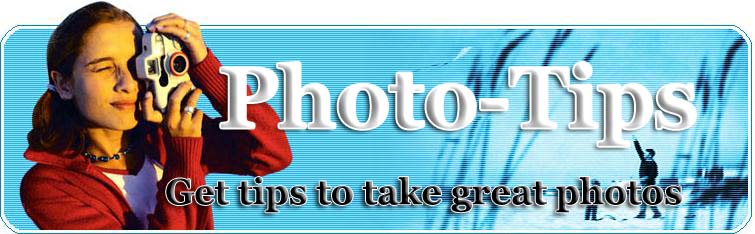
|
|
Tame Those Memories
Family vacations, summer weddings and family reunions are in full swing, and the warm memories and envelopes of photographs are ever growing! You certainly intend to organize them -- but the boxes in the attic are full of intentions, and now the photograph CDs are being to pile up! What can you do to stop the madness? Step 1: Decide why you are saving the photographs. My mother- in-law, for example, wants to ensure them for future generations, which means acid-free paper and detailed labeling. One of my clients, on the other hand, just wants to enjoy them now. She has an antique trunk full of loose photographs (with names and dates!) she uses to tell stories to her fascinated grandchildren. Step 2: Don't set unreal expectations. Mary had a house full of photographs of her 18-month-old -- duplicates, in fact -- because she was always going to send them to her mother. But first she wanted to write a letter explaining the picture -- the birthday party, the trip to the zoo, or the first haircut. There wasn't time for that, so her mother hadn't seen a picture of her grandson in months, and Mary felt overwhelmed by her failure. Undoubtedly her mother would have been delighted to see the photos -- without the perfect narrative descriptions. If you are a working parent with active children, the best way to organize your photographs for now may be a shoebox in the front hall closet -- with the lid off, so you can get to it easily! Step 3: Avoid tackling too much at one time. Dolly decided to organize 25 years of photos. She declared the living and dining room off-limits to her family -- and began making piles. In the midst of the project, old friends called to say they were in town. So Dolly quickly gathered up all her piles and stuffed them in a suitcase. Several years later they're still there! Begin organizing your photos by sorting them into major time blocks -- before kids, pre-school, elementary school, high school, college, for example. Put each category into a large container. Then take one container, and divide it into smaller categories -- by year, then by season, and finally by months. (Keep your old calendars. They can be a great resource to retrieve specific dates for major events!) Step 4: Eliminate the unnecessary. The first candidates for the wastebasket are double exposures, pictures of the inside of your lens cap, and those shots you wonder why you took. You are also bound to find some photos that have little meaning to you, but could be special to someone else. Drop them in the mail to bring a smile to Aunt Amanda's face. As a birthday present for my 85- year-old grandmother, I took one photo of each of the members of her family, and one or two of each of the major events in her life and put it in one album. It was the first thing she shared with every visitor. Step 5: Taming the Paper Tiger software to the Rescue! The beauty of using The Paper Tiger for taming your photos is its incredible flexibility! You can put a number on each photo (or photo holder) with keywords, dates, and a category for each one. Or, you can put a number of an entire packet of photos, and then use the keyword field to describe specific contents. This is a great way to solve the problem of the packet of Johnny's wedding photos that also contains a single photo of Jenny's new car. Organizing photo CDs with Paper Tiger is also a cinch. Just put a number on the CD and use the keywords to describe the contents. A keyword search on Johnny's wedding will instantly tell you where to find the portrait (on the wall in the hallway), the packet of photos (in the family room credenza) and the photo CD (in the CD box by the computer). Bonus: Organizing photographs can be a great summer project to do with children of all ages! © Barbara Hemphill is the author of Kiplinger's Taming the Paper Tiger at Work and Taming the Paper Tiger at Home and co-author of Love It or Lose It: Living Clutter-Free Forever. The mission of Hemphill Productivity Institute is to help individuals and organizations create and sustain a productive environment so they can accomplish their work and enjoy their lives. We do this by organizing space, information, and time. We can be reached at 800-427-0237 or at www.ProductiveEnvironment.com
|
RELATED ARTICLES
Light Meter Readings for Film and Digital Reflected Light Readings for Film and Digital Images Photography 101 Part 1 Photography 101 Choosing the Right Digital Camera Choosing the right digital camera for general use can be more challenging than actually taking a good picture. Like all things technical, digital cameras come in a vast array of styles, sizes and abilities. Picture Framing for Photographers - Part 2 There are two sources for obtaining the moulding for making a frame. You can firstly start with a straight piece of timber, and using a home routing system make your own moulding shape with a rebate to take the art work. Alternatively you can pick from a large range of ready finished mouldings available from your local frame shop or hardware store. I recommend the latter. It's easier, the choice is much wider, and it's more cost effective. However, one word of warning. Always look for a moulding with a good straight back and not too flat on the surface. If the moulding has a bump or some raised section in the top surface it will cut and join easier than a flat moulding. Most mouldings are made from pine or obeche. These are soft grain timbers and cut and join well. Hard timbers like ramin are more difficult to work with. Digital Camera Memory Cards A digital camera accessory you should purchase is a spare memory card. Most cameras are sold with a 'starter' memory card that is usually a low capacity card that's enough to take a few sample photos on, but not enough for day-to-day use. Fuji Digital Cameras Fuji digital cameras entered the market in the late 90's. Started in Japan in 1934, Fuji has always tried to stay ahead of the pack. The history of this company is rather interesting so let us take a look at it. Photo Equipment Lists You arrive at your photo shoot excited about the images you are about to take ? that is, until you realize that you have left an important piece of equipment at home. You now will have to improvise, spend extra money or time to replace the item, or go without it for the shot. Make More of Your Photos We all want to make the most of our wedding photos and a new service from totalPIX makes it very easy with their beautifully bound photobooks. How to Create a Family History Video Memoir with Photos and Interviews of Your Loved Ones Here are examples of two basic videos you can create quickly on a great budget: Four Unique Ways for the Pet Portrait Artist to Stand Out The warm feelings are flowing all around when the pet lover sees her commissioned portrait of her beloved dog or cat for the first time. Would you like the love to last even longer and reward you above the standard commission fee? If so, consider these ideas: Photography - Rules of Composition Composition is defined as the combining of distinct parts or elements to form a whole. In photography that definition is very important in taking quality pictures. The following rules of composition should be learned and considered but not necessarily used in every photo. Once you have learned these rules you will be more observant of the possible photo opportunities that surround you. But keep in mind that the really famous photographers usually find a creative way to stretch or break the rules of composition. Elephants in the Sky and Four Poems Elephants in the Sky Make Your Digital Camera Batteries Last Longer One technology that hasn't kept up with the rapid pace of new digital cameras is camera batteries. The more features a camera has, the quicker it seems to use up precious battery power. There are three features of digital cameras that chew up battery life the quickest: Online Photo Sharing: Not Just for Family and Vacation Photos You may have joined the photo-sharing craze to share your family vacation photos, but have you thought about other uses for photo sharing? Imperfect Photos And How You Can Fix Them So your picture came out less then perfect. Blemishes or wrinkles, red eyes and wrong color balance - you can fix it all without having to learn or pay for Adobe Photoshop. Try these tools instead. Tips for Purchasing a Digital Camera Lens Your lens is an essential element to good photographs. It's not just your camera. People spend thousands of dollars on a good camera and neglect the lens. Home Run Baseball Photography Tips Strike one! Strike two! Strike three! Digital Film Processing is Really the Only Option for Truly Quality Prints Digital photography has taken off like wildfire these days, primarily due to its ease and quality in its digital film processing. With a good digital camera, it's as though you're using the very best Kodak film for every single one of your digital photos. Moreover, digital film processing can be done from the comfort of your own home with the right digital film processing software or with digital photo developing online. Photography Business: Taking Baby Photos - for Professionals & Families Babies make the best and the worst subjects to photograph. They are the best for two reasons, people are more tolerant at looking at baby photos, as well as the fact that babies are not aware their image is being captured, and therefore they do not tend to put on the "camera face" so typically used by elder children and adults. They are the worst subjects because their behaviour is unpredictable. Because their behaviour is uncensored, they show their emotions, and can just as easily cry as gurgle happily into the camera. Safari Wildlife Photography Top Four Tips I've been practising wildlife photography on safari for over twenty years now in places like the Kruger National Park, Chobe, Okavango Delta, and Hwange game reserves and these four tips have been indispensable in making sure that I get some decent wildlife photographs. |
| home | site map |
| © 2005 |