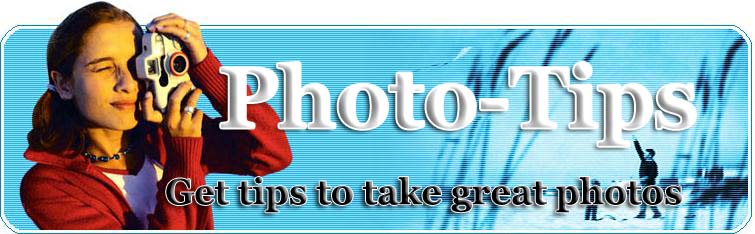
|
|
Digital Camera Memory Cards
A digital camera accessory you should purchase is a spare memory card. Most cameras are sold with a 'starter' memory card that is usually a low capacity card that's enough to take a few sample photos on, but not enough for day-to-day use. What is a memory card? A memory card is the little removable piece of plastic that your camera uses to store your photos. Memory cards come in different sizes and names such as Compact Flash (CF), Secure Digital (SD), Memory Stick (MS), Smart Media (SM) and xD. Running out of memory on your card is a little like running out of film in a traditional camera. Rather than purchasing a new film to take more shots though, you move your images to your computer or a CD and re-use the same memory card. Purchasing extra memory cards is a good idea is you're on a vacation and want to ensure you can store all your photos. Fortunately, prices of memory cards have come down dramatically in recent times. Purchasing - what do I need to know? There are two pieces of information you need to know when purchasing a new memory card. What type of card your camera takes, and how large a memory card you wish to buy. What memory card type does my camera use? The simplest way to find out the type of memory card your camera uses, is to take your existing card out of the camera and look on it for one of the types listed above. If you're still not sure, take your existing card into the camera store and ask the staff for a new card with the same type as what you have. The size of memory card you purchase will depend on your photography needs as well as your budget. Memory cards come in sizes between 16 Megabytes (and will fit between 4 and 32 images depending on your camera capabilities and image quality) and 4 Gigabytes (4,000 megabytes - store thousands of images on one of these cards). My advice is to purchase the largest sized card you can afford. This will allow you to take as many pictures as possible before needing to transfer to a computer or CD. On my last holiday, I took along 1 Gigabyte of memory card storage allowing me to take about 500 images without needing to take my computer along with me to download the images to. Memory Card Speed Another feature to keep in the back of your mind when purchasing a new memory card is the card's speed. The faster your memory card speed, the faster your camera can write it's image to the card, and the quicker you can take another photo. The actual speed will be the LOWEST of either your camera's fastest transfer speed (see your camera's manual) and the memory card's speed. If your camera can transfer at 40X speed, but your memory card can only handle 12X, 12X will be the actual transfer speed. Note that some cameras ignore the card's speed and write as fast as possible all the time. How many memory cards do I need? I recommend you have at least two memory cards for your camera. The professionals usually carry 4-6 memory cards and when they run out of memory on one they swap to the next, but unless you're taking LOTS of photos, that's overkill. With two cards, you can normally work with one but you have a spare just in case you run out of the first, or you go on a long vacation and need to store more images than you normally would. Microdrives A recent invention that's gaining a lot of popularity is the Microdrive. These are for the Type II Compact Flash cards, and instead of memory inside the card, there's a tiny hard drive. Their advantage is they can store an enormous amount of data (over 6 Gigabytes), but the problem is they are a little more expensive than a traditional memory card, and can take longer to save your image. They also aren't as shock resistant as standard cards. Care of cards Memory cards, although they seem to be small and flimsy, can be quite robust. I've dropped one of my cards in a glass of coke and it has survived - although I don't recommend you do this! It will also depend on the brand of card you purchase. More expensive cards tend to withstand more pounding. Most memory cards will withstand a small amount of misuse, but like any electronic components, take good care of them and they will serve you well. Other Memory Card Tips - If you transfer lots of images to your computer, purchase a card reader. These will allow you to transfer the images to your computer at a much faster rate than using your camera's connection. - Contrary to popular opinion, airport x-ray machines will not damage your camera's memory cards. If you're really worried, remove them from your bag and ask the screeners to inspect manually. - Turn off your camera when inserting or removing memory cards. Taking the memory card out while the camera is writing to the card could wreck both your card and camera. David Peterson has a great love of photography and has created a series of free tips at http://www.digital-photo-secrets.com/ to help digital photography users everywhere take better photos.
|
RELATED ARTICLES
Four Unique Ways for the Pet Portrait Artist to Stand Out The warm feelings are flowing all around when the pet lover sees her commissioned portrait of her beloved dog or cat for the first time. Would you like the love to last even longer and reward you above the standard commission fee? If so, consider these ideas: Getting Rid of Red Eye The photos you took of the party are really great - except for one thing: "red eye" makes everyone look like extras from a low budget horror movie! Red eye can be a real problem if you're taking photos with a flash. It's caused by the reaction of light from the flash on the inner workings of your eye. Pictures of animals (especially cats) can suffer from a similar condition know as "pet eye". How to Buy a Digital Camera Are you buying your first digital camera? Well, you must be confused by the bewildering range of models out there. How do you know which model will suit your needs? To make things worse, digital cameras do not come cheap. Choosing a bad camera will easily cost you a few hundred dollars. Digital Wedding Photography: Myth Vs. Reality 1. Myth: Digital photos are pixilated or fuzzy.Reality: most people that say that have never seen a photo produced by a professional grade digital camera. The quality of modern digital cameras is equal of greater than film cameras. Travel and Scenic Photography 101 When you're driving through the mountains somewhere, and you notice a car parked half off the road and some guy leaning to the left to avoid a branch with his Rebel 2000 camera in the act of focusing, you've met me. I do this because, to me, a trip isn't fulfilling unless I've preserved that beauty for posterity. I'd like to share some of the techniques that make scenic photography such a wonderful artform - simple, yet elegant.First off, equipment. As much as the cheapo disposable camera beckons, get real. These cameras have fisheye lenses which I call "spam" lenses. They cram everything in, with equal blurriness and boringness. Good photos are sharp, unless you use blur for artistic effect. Sharp comes from an adjustable lens. It can be a fixed lens or a zoom, but it must focus specially for each picture. Fixed lenses are limiting for scenic pictures, where to frame the shot you may need to move long distances. Imagine using a fixed lens on the Washington Monument, when you're half a block away! Zooms get my vote, even though they often don't have as wide an aperture, which limits their capabilities in low light situations. Practically speaking, an SLR is the absolute best. They are lightweight, and can be used with top quality lenses. Film SLRs tend to be less expensive, but have the limitations of film, meaning you have to get it developed and so forth. Digital SLRs are VERY expensive, so for the budget conscious either go with a film SLR or a high quality basic digital camera. With digital, resolution is also a critical factor, so look at the specs before you buy.OK, we've got the camera, emotions are running high, and that's great, but not too great! Sometimes I find a spot that is so wonderful, I start shooting like a madman, only to be disappointed by the pictures. What happened? Emotions. When you experience a place, there are sounds, aromas and breezes as well as the visuals of the spot. Needless to say, you can't photograph all of these elements, only the visual. When overwhelmed by the spectacle of a scenic hotspot, we are often overwhelmed by all of these elements.So what to do? Look through your camera. The viewfinder does not lie (usually). Try to see what you are looking at as the finished picture. Most people perfunctorily take pictures, hoping that somehow the shot will come out great. If you wonder how the pictures came out when you are on the way to the drug store to get them, you're doing something wrong. At the moment you click the pic, you should know exactly what you will get. (Of course with digital, that's not a trick!). Now, I was a tad dishonest in saying that you can't capture all of the elements of a scene. You can hint at them. For starters, motion. Yes, even in a still picture, there is motion. Something happened before, during and after your picture. In a mountain vista scene, you may find something that hints at motion, whether it be a branch of a tree that has been swaying in the breeze, or a river flowing through the valley below. These add a sense of motion. Then there's the "rule of thirds." When you place the main object of the picture smack-dab in the middle, it is static and boring. Place it one third of the way from either side, and you IMPLY motion. Put the horizon in a landscape photo a third of the way up or down, not across the middle.Remember, when a person looks at a picture, their eyes move. You want to frame your photo to help that movement. If you can find some lines in the scene, such as a skyline, cloud formation, path through the forest, etcetera, use it interestingly, and with the rule of thirds to draw your viewer's eyes into the picture.Avoid "summit syndrome." You get to the top of Mount Washington and shoot the majestic vista. Great. The pictures come out ... boring! How? No PERSPECTIVE. Big vistas will be flat unless you have an object in the foreground, such as a rock or a tree, to give them perspective. Then the eye really grasps how big this scene is. People enjoying the view is a real winner, because the viewer may identify with their emotions, giving the image real impact.Cheese! Yes, you do have to take the family photos. It's obligatory. But when you do, make sure that they show the LOCATION of the photo. Otherwise, you might as well do it on your driveway. Frame the scene in context, with landmarks as part of the picture. Find a way to tell as story in the picture, such as little Sara climbing up the rocks by the waterfall.Finally, any element in the picture that hints at more senses than just the visual will make it remarkable. Actor headshots for example, tell a story about the subject. You can almost hear them saying their next lines. If you photograph a garden, the viewer may experience the aroma of the flowers. A tourist street with an accordion player on the corner may have your amazed friends whistling "Dixie."In summation, picture taking on travel is recording the experience in a satisfying way. Use motion, perspective, sensory, storytelling and so forth, to bring your photos to life. Oh, and needless to say, make your job easy and go to great places! See you at the overlook! The Beginner Buyers Guide To Digital Cameras, Or The Ins And Outs Of Megapixels The most important part of buying a digital camera is making sure that the one you select meets all of your needs. Video Camcorder Formats and Media There are way too many tape, disk and stick formats out there: Tips for Taking Better Vacation Photos Photos are a great way to share your travel experiences with family and friends. Here are a few suggestions to help you capture vacation memories you will treasure for years to come. Photography Jobs: Do You Have a Future in Photography? There is a wide world of photography. It touches each of us in our lives on a daily basis in some form or another. Photography is so much a part of our culture now that we hardly even notice all the places that it exists. When you watch television, look at a magazine or even view a billboard on the highway, this is all because of photography. There are so many ways that photography crosses our lives each day. There are a lot of opportunities for someone looking for photography jobs. Creating Personalized Photo Calendars About Personalized Photo Calendars: Pinhole Photography: Right Back to Basics Why Pinhole Photography? Specialized Styles of Photography Outlined below is a list of genres that call for specialized treatment in the process of creating outstanding photographs. These thematic approaches will be discussed in detail here, though there are few more categories and sub-categories in thematic photography like ad messages, corporate brochures, under-water photography and so on. HP Digital Cameras - History and Beyond HP has started making digital cameras only recently. However, the firm provides a one-stop-shop for all digital facilities. The company has made a large number of innovations over the years. Let us view the interesting history of this company. How a Digital Camera Works The digital camera is not something of a magic box that came out of the blue and made wonders! The digital camera is very much like the conventional analog camera, but the technology has been altered. It also contains most of the associated components that the conventional camera contains, like lens and a shutter for letting in light, however instead of reaching a photosensitive film, the light is made to fall upon array of image sensors or photosensitive cells. Much of the differences are like this, yet most of it still remains in oblivion for the ordinary people. And it order that the digital camera gets its true respect, it is necessary to explore these areas of truth and reveal them in light. Tips for Purchasing a Digital Camera Lens Your lens is an essential element to good photographs. It's not just your camera. People spend thousands of dollars on a good camera and neglect the lens. The Advantages of Underwater Camera Housing You will need an underwater camera housing to keep your valuable camera dry. This is a very important piece of equipment. Applications of Underwater Video Cameras There's so much you can do with an underwater video camera. If you enjoy snorkeling or diving, you can use the camera to show your friends and family the beautiful tropical fish, colorful coral reefs, and other underwater treasures you encountered on your vacation. Light and Depth of Field With such a fantastic device as the digital camera for the recreation of magic in arts, a lot of care needs to be taken so as to maintain the perfection of the end product. This perfection is not only obtained by the artistic feeling of the photographer but also with the intricate knowledge of every minute aspect of the medium of creation of art (in this case the digital camera). And these minute aspects play a vast role in defining the ultimate perfection. The digital camera, light and depth of field are one such factor that would come into light in this subsequent discussion. Basically, the depth of field is a measurement of the acceptable sharpness. Yet this is very strictly a personal preference, and varies from person to person. Canadas Digital Cameras, Digital Camcorders and Cheap Memory Cards Canada Digital SLR Camera or Digital single-lens reflex (SLR) camera is an ideal camera for professionals and amateur photographers. They usually having interchangeable lenses and are known for capturing superior quality images. They come with many advanced features like megapixels, zoom, memory cards, batteries, comfort and more. One of the great appeals of digital is the ability to shoot in "raw" format. Disposable Underwater Cameras Disposable digital and film cameras (also called single-use cameras) provide a cheap and easy alternative for photographers. They offer an option for times when you don't want to risk your expensive equipment but you do want to take some photographs. For example, what could be a scarier combination for a photographer than an expensive piece of camera equipment and water? While professional underwater photographers (or serious hobbyists) are willing to spend a lot of money on their underwater cameras, what about the rest of us? Disposable underwater cameras offer an inexpensive alternative. After all, we may only want to take pictures one time on a snorkeling vacation. Why should we have to buy or rent a lot of expensive equipment? |
| home | site map |
| © 2005 |