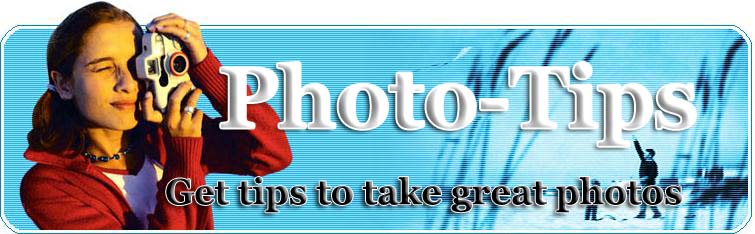
|
|
Let Those Digital Photos Out! (You Don?t Have To Print Them Yourself)
What have you done with the photos you've taken with your digital camera? Hands up if they are languishing on your hard drive waiting to be printed. If your hand is up you are not alone. Well I have my hand up too! But I've promised myself that two years worth of digital photography will see the light of day before Christmas. The problem is that we expect to do out own digital printing. Its supposed to be a feature. This "feature" puts many people off buying a digital camera in the first place. For one thing its not cheap. First you may need to upgrade your printer, or buy a photo printer. Then there are the running costs, which come as a shock to most new printer owners. The price of inkjets and photo paper doesn't encourage much trial and error. Having assembled all the equipment we then have to spend some time working out how to use it. Suddenly we have a hobby that we really didn't want and don't have time for. We just wanted a nice easy way to take fantastic photos. How much simpler it was to take a roll of film into the photo shop and collect the prints an hour later! Well, here is the good news, you can still take you photos to the photo shop. Not only that but you can delete the duds first. Now that's an improvement on film. Even better you can email your digital images to an online photo lab and receive the prints back in the post. If you have Microsoft Windows XP you can just click on "Order Prints" in the My Pictures folder and off they go. What could be simpler? Ok so what about all the cool stuff you can do with digital images? You can do that too, but you don't have to. The best thing for non experts to do is very little. You can crop and usually adjust the contrast and brightness with a single click using the software that came with your camera. If the software can manage red eye removal too, that is a trick worth learning-its easy. The thing to remember is that digital images are free. Take lots. You can ditch the duds and still have one or two that are good for printing. Then you won't need to bother with a lot of tricky time consuming editing. Another option, useful if you do not own a computer, is to use one of the self service kiosks that are springing up in urban and tourist centers. These machines allow a little simple editing and you get your prints instantly. Over the next 12 months these are likely to be more widely available. For more information about printing your digital photos check out http://tinyurl.com/4fm3q. About The Author Liz Beresford owns and operates the web site Digital Cameras and Accessories, which provides information and resources for digital camera buyers, particularly new buyers. You can find the best value digital cameras, equipment and accessories online at the Digital Cameras and Accessories shop. http://www.digital-cameras-and-accessories.com/
|
RELATED ARTICLES
Start a Photography Business from Home Anyone with the right camera equipment, and the necessary skills can set up a home business, marketing photography. You need only to convert a room of your house into an office, and then you can work immediately. Imperfect Photos And How You Can Fix Them So your picture came out less then perfect. Blemishes or wrinkles, red eyes and wrong color balance - you can fix it all without having to learn or pay for Adobe Photoshop. Try these tools instead. Getting the Most From Your Digital Camera Memory Card Imagine taking your new digital camera on a vacation and then realizing that you can barely click 20-30 images at a go. So, what do you do to avoid such a situation? The answer to this question lies in the purchase of an extra memory card or two. Take Spectacular Nighttime Photos with Your Digital Camera - Part II Night photos can take on a somewhat magical quality you may find lacking in normal daytime photography. Amazing night pictures certainly can attract attention. As the sun goes down, however, it becomes harder to capture images without the proper equipment and techniques. Thus, as was mentioned in Part I of this series, taking incredible nighttime photographs requires a lot of planning. Megapixel Cameras: How Many Megapixels Do You Need? Knowing which megapixel camera to buy can be intimidating. There are literally hundreds of models of digital cameras out on the market today. How can you know how many megapixels you'll need? The Venice Rookery Love is in the air at the Venice Rookery. The birds (and the bees) are there doing the thing they are so famous for, and you can take pictures of it! Seriously, though, the Venice Rookery is an ideal spot to photograph birds mating, building their nests, fighting for territory and feeding their chicks. It's a requisite for bird photographers, and sheer delight for the rest of us. Creating Personalized Photo Calendars About Personalized Photo Calendars: Digital Camera Printers The digital camera is not meant only for capturing images and storing them on the computer memory disks. The real effect comes from the hard copy of those fantastic images taken by the users, that is the printed photographs! In order to get the printer copy of the images a very important device necessary is the printer. The digital image printing requires a few numbers of components that comprises the total process of printing. This discussion is thus primarily focused towards analyzing and understanding this whole experience of digital camera printers. Digital RAW Workflow for Beginners Having an efficient work flow is essential for photographers. In the days of film, many of the tasks in the film work flow were handled by the lab. Now, more and more photographers are switching to digital and have to handle many of these tasks themselves. The purpose of this document is to provide a basic digital work flow for working with RAW images that is camera and system independent.Most modern digital SLR cameras, and some point and shoot models, have the ability to record the RAW data from an exposure, allowing the photographer to process the images as they see fit. This can be a daunting task, especially for those who don't have a work flow in place to handle the images from the camera. The following steps will take you through the process of setting up your own RAW digital work flow.Work flow Step 1: Compose and ExposeYour digital work flow begins before you ever sit down at yourcomputer. One of the best things you can do to make your work flow more efficient is to get as much of your image perfect in the camera as possible. Many digital photographers have fallen into the "I can fix it on the computer" trap. This costs you time and money. The more time you spend "fixing" a photo after you've tripped the shutter, the less time you are spending with clients.Here are a few tips to help reduce your workload from the time you make your exposure:Set your white-balance to match your scene. If you get the proper white-balance in the camera, you won't have to adjust it later on the computer. See your camera documentation for how to set a custom white-balance. Remember to set your white balance whenever you change lenses, or the quality of light. If you change modifiers, or lenses, change your white-balance as well.Expose for the highlights. Since digital acts similar to slide film, its easy to accidentally blow your highlights. By exposing for the hot parts of the image, you'll save yourself some time in the long run.Scan your frame. Get in the habit of doing a top-to-bottom scan of your frame before you trip the shutter. This will help you avoid stray hairs, lights in your frame, reflectors being visible, and anything that you might have to clone out of the image later.Work flow Step 2: Importing and Backing Up Your ImagesThere are many ways to get your images from your camera to yourcomputer. Some people use a card reader that will read the images off the memory card from the camera. Others connect the camera directly to the computer and import the images directly. No matter how you get the images to the computer, your first step is to setup an organizational structure for the images and create a backup copy of the RAW files for safety.First, create a folder to store your image files. In our studio, we use the folder name to organize our images. For instance, let's say we are importing images from a portrait session with Jane Doe that took place on January 1st, 2005. Our folder name for this session would be P_2005_DoeJane_0101. If we also did a portrait session with John Doe on the same date, our folder would be named P_2005_DoeJohn_0101. This allows us to keep our images organized in a way that we are familiar with. Use whatever folder structure you like, as long as it helps you keep things organized.Next, we will create the folders under our P_2005_DoeJane_0101 folder that we will use during the course of processing the images. We create the following folders: RAW, WORK, and JPEG. The final file structure looks like this:-+P_2005_DoeJane_0101-|-RAW-|-WORK-|-JPEGThe RAW folder holds our RAW image files, the WORK directory holds the processed TIFF files where we will do all of our editing, and the JPEG folder holds the completed files, ready to be uploaded to the lab.Copy the images from your camera to the RAW folder using whichever method you prefer. As soon as this initial copy is complete, make a backup copy of these images. Some photographers backup to writable CD-ROM or DVD discs. Other photographers backup to a separate backup hard drive. No matter what method you choose for your backups, they are CRITICAL. Make sure you can recover your images if something should happen to your memory card.Work flow Step 3: Verify Your BackupYour backup copy of the RAW images files is important. Take a moment to verify that you can read the images you copied to your backup medium. Once you have verified your backup medium, you may proceed with the work flow.Work flow Step 4: Culling the HerdConverting the images you never want the client to see wastes time and money. Use your preferred image browser to go through the RAW images and delete any that you know you won't use. Don't worry about deleting the wrong file, that is why we made a backup. If you delete a file you wanted, just bring it back from your backup.Once you have selected your "keepers" from the RAW images, it is time to move on to the next step.Work flow Step 5: File ConversionMost cameras come with software specifically designed to convert the RAW image data from its native format into TIFF files, JPEG files, or some other format that is compatible with the popular image editing software.At our studio, we convert the RAW images into 16-bit TIFF files,because we like to have the maximum amount of data available forediting and processing. Your needs may vary. There are many articles on the Internet that deal with the different file formats and the pros and cons of each. For the purpose of this tutorial, we are going to assume that the files are being converted to 16-bit TIFF files.We now open the software that came with our camera and set it toconvert our RAW image data to 16-bit TIFF files, and save them in the TIFF folder we created in Work flow Step 2. This step can be time consuming, so we often go out to eat while the images from a session are converting.Once the conversion is finished, you will have a folder of 16-bit TIFF files to do editing and retouching on. We use TIFF at our studio because it is a loss less format. That is, we can save the file as many times as we like without degrading the image quality. JPEG is a lossy format, every time you save a JPEG file, you lose a little more data to compression.Work flow Step 6: Editing and RetouchingThis step of our work flow is where the real work is done. You will open each TIFF file in the image editor of your choice and make sure your colors and exposure are correct, the crop is the way you want it, and the image is ready for printing. At this point you will make any edits to the image, such as changing the crop, converting it to black and white, or doing any needed retouching.If you use the TIFF file format, you can save as many times as you need to during this process without having to worry about losing image quality.Once editing and retouching is done, save your work file and move on to the next step.Work flow Step 7: Saving the Production FileOne of the cons to working with 16-bit TIFF files is that they take up an incredible amount of disk space. Once we have reviewed the images with the client and ensured that no further edits/retouching need to be made, we convert the TIFF file to a JPEG production file for archive purposes and sending to the lab.Open the TIFF file in your preferred image editor and save your file as a Baseline Level 10 JPEG in the JPEG folder we created earlier. Why not save as a Level 12 JPEG, you might ask. When printing your image, there is no discernible difference between a level 10 JPEG and a level 12 JPEG. Try it for yourself and see.Once your files are saved as JPEGs, move on the the next step.Work flow Step 8: Backup Your Production FilesThis is a good time to make a backup (either to CD/DVD, or to another hard disk) of your JPEG production files. This ensures that you have a copy of all your hard work and if something should happen to the original files, you know you have a good backup.Work flow Step 9: Cleaning Up the RAW and Work FilesOnce we know we have a good backup of our production JPEGs, we delete the entire WORK folder and the entire RAW. This frees up the large amount of space that TIFF files require and leaves us with a manageable set of files from the job. However, we have already made backup copies of the RAW files and the JPEG files, so if we ever need to re-edit an image, we have the materials to do so.Work flow Step 10: Final TouchesAt this point our production JPEG images are ready to print or send to the lab. Make any final adjustments to the image size and print or upload your images.Final ThoughtsWith an efficient digital work flow, handling large amounts of digital images is easy and relatively stress free. I hope this tutorial has given you some ideas on how to best setup your own RAW digital work flow. The Beauty of Nature Photography Nature is all around us, and its beauties are unlimited. In this fast-paced world of mocha-lattes and traffic jams at rush hour, too many of us take the beauty of nature for granted. Luckily, there are still people in the world who see this beauty and choose to share it with those of us that are too busy to normally take notice. Poets and photographers are great at this. They take what seems like the ordinary and present it to us in a way that shows us the elegance, the magnificence and the amazing that is on this rock we call Earth. Digital Cameras & Resolution While analyzing any camera, one of the most important qualities of a photograph that a person seeks, is resolution. This word itself needs a brief discussion before progressing onto its implication upon a digital camera. This is a word that seems to almost every new photographer as a nightmare. With all the myths and irrelevant information circulating all around, this is quite common. This however is an effort to clear those misty myths and provide good information for everyone. Without any complexity, generally a photograph, either viewed on the screen or printed, is composed of infinitesimal dots (called pixels). The greater amount of these dots that can fit per inch of space, the smaller the dots and the sharper the image. This is the basis of understanding ... resolution! The Paradigm: Going Digital As you might imagine the paradigm shift from traditional film-based photography to digital is rapidly creating new opportunities to learn and grow. The photography industry is moving at an incessant pace, and digital cameras sales have surpassed their film-based cousin at an alarming rate each year. On January 16, 2004, Eastman Kodak announced it would end its sales of film cameras in the United States and on June 15, 2005, Kodak announced it will discontinue production of black-and-white photographic paper by the end of the year as it continues its transition to digital photography. Soon digital cameras will hit critical mass and film will only represent a minute segment of the industry. Digital Photography: The RAW vs JPG Debate If you use a digital camera (I use a Canon EOS Digital Rebel/300D myself) and that camera is an SLR, then it most likely can record images in RAW format. In general, you should record your images at the highest resolution possible. If you only have a small memory card and are worried that you can only record a few RAW images on it, then it's time to buy a bigger card! [They don't cost much these days]. You can always shrink an image after it's taken but you can't enlarge a small one without introducing artifacts. At the very least, you should have your camera record images in Hires JPG format but RAW format is even better. Making Money With Digital Photography And Live Events A few years ago I became interested in digital photography, mainly for web publishing and personal reasons. You know, how nice is it now to NOT have to deal with film, scanning pictures, and the costs of developing all of those "not great" photos that you didn't know were so bad until you paid to have them developed! Inspired Vision A picture is worth a thousand words, so goes a Chinese proverb. A picture of a smiling child always brings a smile to our face and a picture of hungry and sick people always arouse feelingsof compassion. Every picture if carefully looked at is a story, a piece of art and not just a two dimensional image. Digicam File Formats Looking at the digital camera, a person can visualize it as a combination of a camera along with a miniature computer system that stores the images as files or sets of bits, rather than a chemically treated film. Thus it comes to be a fact that there are certain file formats in which these images of the photographs captured by the camera are stored. And again, this is subject of discussion for understanding the digital camera properly. In this effort this discussion reveals the intricate but overlying to provide a brief overview to the readers regarding the file formats of the digital cameras. Pinhole Photography: Right Back to Basics Why Pinhole Photography? Tips for Purchasing a Digital Camera Lens Your lens is an essential element to good photographs. It's not just your camera. People spend thousands of dollars on a good camera and neglect the lens. Getting The Right Digital Camera For You There are really great advantages in digital photography: History of the Camera Early cameras of the 16th and 17th century were able to project images onto paper or glass but the study of capturing, processing and printing the images took many more years. Up until the 17th century, scientists believed that light was composed basically of the 'white' that is perceived by the human eye. It took the research done by famous physicist Isaac Newton to discover that light is actually composed of a spectrum of colors. While he made a big contribution to the study of optics (that is at the core of camera advances) with this discovery, Newton did not actually have anything to do with camera development per se. |
| home | site map |
| © 2005 |