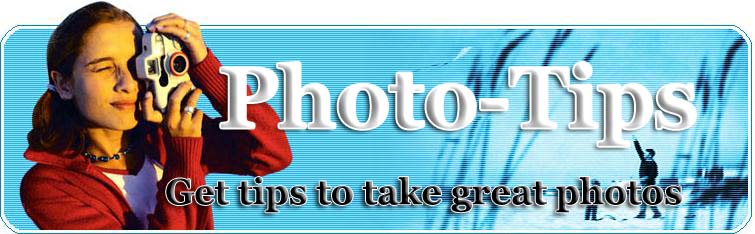
|
|
Sepia Toned Prints from Your Colour or Black and White Photos ? 5 Minute Digital Fix
Quite often I will have clients bring in old photographs of their "elder" relatives that were taken before colour photography was around. This generally means that the photos in question are either black and white or, in many cases, the photos have been tinted, usually a muddy brown colour better known as Sepia. Some clients will ask for their restored photos to be produced in pure black and white even though the original is in Sepia. Others will ask me to retain the warm Sepia tone and in fact there are some clients who bring in old black and white prints who ask that we produce a Sepia toned restored version because they like the "old world" feel that a Sepia toned print gives. Not only can you create a Sepia print from your old black and white photographs, but it is just as easy to create that "old world" feel from a colour photograph as well. The example image on our web-site is a simple colour floral arrangement which we will apply a Sepia tone to using Adobe Photoshop CS. Step 1 After opening the image up in Adobe Photoshop CS, the first step is to remove all of the colour information from the image by choosing Image-> Mode-> Greyscale. All of the colour information will have been removed leaving you with a pleasing black and white photograph with, hopefully, a full range of tones from pure white to pure black. Step 2 If your image appears a little flat, or is too dark or light, then use the Image->Adjustment->Levels command to "tweak" the left and right sliders below the histogram (looks like a black "mountain range") to get the desired result prior to toning. Step 3 Because we set the image "mode" to Greyscale in the previous step we do not have the ability to re-apply any "colour tinting" while the image is left as is. So the next step is to select Image-> Mode-> Duotone. Step 4 This is where the fun really begins ... Make sure the upper left "Type" option pull-down is set to "Duotone". This will activate Inks 1 and 2 field entries. Step 5 You will now be able to select two colours (hence the term "duotone") which will then be applied to your photo to produce the toned effect we are looking for. Click on Ink 1's colour swatch and select a "black" colour of your choosing. I generally set Ink 1 to "PANTONE Black C". Step 6 Now click on Ink 2's colour swatch and select a "warm reddish brown" colour of your choosing. I generally set Ink 2 to "PANTONE 145 C" (which looks like a nice "warm mustard brown" to me), but you can select any brown (or in fact any colour at all) and watch what effect a particular colour has on toning your photo. As you will see we have been able to turn a colour photo into a very pleasing Sepia toned print in less than five minutes using the "Duotone" feature in Photoshop. But we are not quite finished yet ... As you have seen you have total control of the tone colour by changing the value of the Ink 2 setting. What if the tone colour is correct but the photo is still too dark or too light and/or flat? Step 7 You can fine tune the final result by applying a "Hue/Saturation" adjustment layer. You will notice that if you try to add a "Hue/Saturation" adjustment layer to your duotone print it is "greyed out". You now need to revert back to a mode of "RGB Colour" by selecting Image-> Mode-> RGB Color. You will then be able to add a "Hue/Saturation" adjustment layer and make final adjustments to the overall appearance of your Sepia tone print. By the way ... Want to know where the term Sepia comes from? Sepia comes from the Greek word for the rich reddish-brown pigment obtained from a fluid that is secreted by the cuttlefish from their ink sac. The cuttlefish is a relative of the squid and octopus family (cephalopods). If you find the steps being taken are a little hard to understand in this text based article, you can click on the link at the end of this article to see the same method explained on our website with the aid of example graphical images. © Gary Wilkinson 2005 - All Rights Reserved You can see this method complete with example images at Sepia Tone Prints from Colour or Black and White Photos Feel free to re-print this article provided that all hyperlinks and author biography are retained as-is. Gary Wilkinson is a photographer, photographic restorer and the owner of a photographic retail business. He is also the publisher of the http://www.restoring-photos-made-easy.com website, where other methods of correcting common photographic restoration problems are discussed.
|
RELATED ARTICLES
Why 1.5 Megapixels is Enough Dots Per Inch is a useful measure of relative resolution. But if you don't know the image size in inches or some other measure of size, then the amount of dots per inch doesn't mean much. That's why DPI is used in conjunction with scanner Specifications, because you know that the size is going to be 3.8 by 1.7 inches! The Alligator Farm - Home to Beautiful Winged Creatures Your first thought when you read "Alligator Farm" might be "tourist trap," but that could not be more inaccurate. And while the alligators are wonderful and plentiful at the place fondly referred to as the "Gator Farm," it is the birds that attract the world's best photographers. Selecting Good Stock Photography in the Age of Digital The business of stock photography has drastically changed over the last few years. Ten years ago, selecting photographs for your brochure or newsletter meant spending hours pouring over stock photography catalogs and ordering photo research to find the exact image. When the order came in a giant overnight package, designers would spread transparencies out on the light table, squinting through a magnifying loop to check every detail. The Mysterious Powerful Element of a Picture That Sells A photo buyer calls for a picture of pigs. It could be about anything. A hundred responses go online and one lucky so-and-so gets the sale. That's 99 pictures deemed to be second, and that's no good in any race. Photographing Kids Kids grow up so quickly and while we are often left with countless memories, most parents have only a drawer packed with school photos, blurry holiday snaps and the forced grin of the inevitable yearly birthday picture to account for the years gone by. It's time to stop bemoaning the latest photograph of your thumb obscuring your adorable baby and get on with improving your skills as a photographer. Types of Digital Cameras If you are in the market to purchase a digital camera, you have surely seen several different types of cameras. It isnt exactly clear what the differences between the types are, and it can be confusing trying to choose the digital camera thats right for you. In this article, we wil discuss the different types of cameras so that you can better understand what to look for in purchasing a digital camera. Optimize Your Photos for the Web It doesn't matter if your emailing photos of your grandson or putting images of your latest product on your online store. Too many people don't consider optimizing their photos for the web. We've all been on too many web pages where it seemed that the photos would never load, and sometimes they didn't. So here are some steps to make sure that your photos show up on your site. 10 MORE Ways to Make Money with Your Digital Cameras 1. Pet photos - advertise a Pet Photography business where you photograph pets with their owners. Most owners won't struggle to take a photograph with their pet all by themselves. You can be the one who makes it easy on them. Not only can you charge for the service and your time, but you can offer the photograph in it's digital form or as a print that you can mail to them later - either created by your own photo printer or by a photo processing service. Have You Read Your Digital Camera Manual? Have you read the manual that came with your digital camera? If not you are in good company, the majority of digital camera owners never get past the *Basic Operations* section. Home Run Baseball Photography Tips Strike one! Strike two! Strike three! Market Your Photography Business Setting up your own photography business it easy, you don't need office space in can be done from your own home. However this is not the easiest type of business to market, especially if you are new to the business. Quite often to market this type of business you need specialist contacts, and your newness to the business precludes you from having these contacts, unless of course your surname is Eastman. Nude Art Photography Nude photography is the genre of art photography, whose subject is the representation of the naked (full nude) or partially naked (half nude) human body. How Can I Preserve My Lifetime of Memories in Photographs? Like most folks you have probably have organized and sorted your photos atleast once. The problem is they never seem to stay organized no matter how hard you try, and even if they do they seem to lack that original impact that they had shortly after you took them or if they do, you never drag them out until sadly, someone passes on. Buying Your Child A Digital Camera - What You Need To Know Purchasing any gift item for your child is a mind-numbing task. You can never be sure whether they will like what you buy for them or not. So, when you want to buy a digital camera for your little kids, then there are lots of things, which you must know, which will help you (hopefully!) to get the right camera for your child. Proper Handling and Storage of Paper Photos Youv'e taken that perfect photo in the perfect light at the perfect angle and it has turned out beautifully. The Paradigm: Going Digital As you might imagine the paradigm shift from traditional film-based photography to digital is rapidly creating new opportunities to learn and grow. The photography industry is moving at an incessant pace, and digital cameras sales have surpassed their film-based cousin at an alarming rate each year. On January 16, 2004, Eastman Kodak announced it would end its sales of film cameras in the United States and on June 15, 2005, Kodak announced it will discontinue production of black-and-white photographic paper by the end of the year as it continues its transition to digital photography. Soon digital cameras will hit critical mass and film will only represent a minute segment of the industry. Stitching Memories Sometimes, usual photographs look so common and boring. Converting your pictures into charcoal or oil painting is a welcome change but then, a lot of people have been into these crafts already that there are times when these portraits too, look clichéd. There could also be a time that a charcoal or oil painting of your photo does not look exactly the same as your original photograph. I have been a witness to several charcoal portraiture failure. Have you ever had your portrait done in charcoal in which the result didn't actually look like your image? Photography Poses ? The Missing Ingredient You've read all the "best digital camera" articles, got the best price on your first digital camera, and even glanced at its owner's manual. Are you itching to take some shots of your family, or what? Start Up a Nude Photography Business There are major obstacles to overcome to get into nude photography, not least of which is the need to practise technique. By its very nature there has to be at least one subject, and the big problem for the photographer here is image. To some the image of nude photographer is tied in with the "dirty Macintosh" brigade, with the false wig and dark glasses. How to Create a Great Video - a Simple Guide on How to Shoot Home Movies with a Camcorder So you have bought a camcorder and have shot some footage, but truthfully you don't much like the results. Maybe I can help. My advice is based on ten years of looking over people's shoulders at my business, the Video Kitchen in Louisville Kentucky, where people transfer old home movies, duplicate video tapes they've shot, and edit their raw footage. My staff and I see a lot of mistakes being made. Other times we see exciting footage shot by an amateur who claims to have no education in the art of videography. What makes the difference? Lots of things. I'll cover a few of the biggest issues here. |
| home | site map |
| © 2005 |