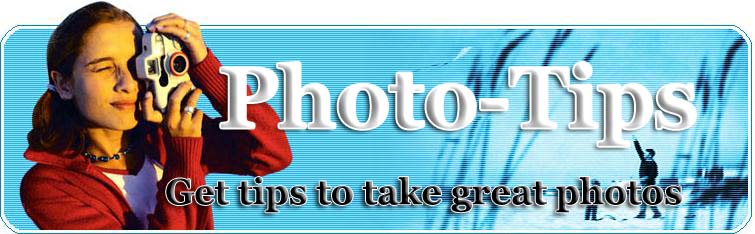
|
|
Entering the World of Digital Video Cameras
Gone are the days when you would need to employ a professional to take a video for your business projects. Whether you need it to provide training to your employees or students, you can do it yourself with the help of a digital video camera. In fact, with the advent of the Internet, and e-learning becoming so popular nowadays, a digital video camera has become essential equipment for all organizations, especially training or educational institutes. Digital video cameras are extremely simple to use. They are lightweight and compact. Also, the transfer of video data to your computer for editing is extremely simplified in a digital video camera using todays Firewire cables. So, now the question arises that how does one go about choosing a camera for himself/herself? Before you go shopping for a digital video camera, it is essential that you answer a few questions. These will help you to pick up the best camera which is most suitable to your needs. Since voice clarity is critical in a digital video camera, you need to know whether you will be shooting indoors or outdoors. Also, what kind of videos do you plan to take ? are they going to be of people shopping around in a mall or mostly of officers giving multimedia presentations in a conference room? What is the kind of lighting that you are going to get? Is the weight of the camera an issue? What is the battery life of the camera that you will need? Do you plan to shoot for a couple of hours together or only a few minutes? Do you plan to use any special effects while shooting? Once you have answered all these questions, you will be able to get a basic idea of the kind of camera that you need. Let's go over the types of digital video cameras for consumers and hobbyists. First there is DV, HDDV, Mini DV. Handheld palm size cameras, larger full featured cameras with great audio options, and finally cameras that rival professional quality and can be used to make some very professional looking video products. It is also important that you have the correct software for enhancing the images once you have loaded them onto your computer. These will help you to edit your work in the best possible manner and also easily load them for video conferencing, emailing etc. Many software programs for NLE editing (non linear editing) exist for the consumer and pro alike. Adobe makes it Premier line of editing software which has proven to be quite popular and effective over the years. This is more of a mid level software and is relatively expensive. I use it for my corporate editing needs. Other mid to high level software packages include Final Cut Pro (on the Mac platform), and DV Express (from Avid). Final Cut is an awesome product if you use the Apple computers. Hollywood uses it to edit movies nowdays, and it has tons of amazing features to it. However it is not user freindly to the novice. The learning curve is steep. On the cheaper side of things you can use the Imovie software on the Mac side of things, Pinnacle Studio 9, Ulead Video Studio 8, and My DVD5 from Sonic. These products will get you editing your DV in no time. Hence, if you do your homework in advance, you will be happy in the end. So, go and check out websites and shops for information on what you need, talk to shop keepers, and then simply zoom away! There are so many wonderful things you as a consumer can do today with digital video cameras. Don't wait for the next wave. Jump into digital video today and have some fun with it. Kevin Rockwell worked as a network TV cameraman for 20 years shooting news and sports. Now a devoted fan of digital photography and video he works to gather information, tips and news for digital camera users. Oh and he loves to shoot pictures of his kids playing sports.http://www.great-digital-cameras.com/gdcj.html
|
RELATED ARTICLES
Panasonic Digital Cameras - The History Behind Their Cameras Panasonic is a world-renowned consumer electronics company today. Its digital cameras have recently entered the market. In this article, we will view the story of Panasonic and some of the latest cameras which have been launched by the company in the market. Take Spectacular Nighttime Photos with your Digital Camera - Part I Night photographs express a special something that cannot be seen in normal daytime photography. Whether it is a photograph of a moon and starlit sky over a windy deserted beach, the excitement of a downtown cityscape when the lights go on, or just a picture of you and some friends in front of a favorite hangout, nighttime photos, when done right, are sure to attract attention. Wedding Photography: How to Become a Successful Wedding Photographer Once in while I receive e-mails or phone calls from aspiring or beginner wedding photographers asking me for advise on how to become successful in the wedding field. My first question is always what their motivation is to become a wedding photographer. Some will reply that they heard from somebody that it is easy money, or that they got a cool camera that takes great photos or that they would like to make some money on the side etc.While it is true that wedding photography can be a very profitable business achieving success in the wedding industry is not just a matter of getting a camera and start shooting. Wedding photography involves artistic talent, human sense, complete mastery of photographic techniques, business knowledge, and a strong desire to learn and deliver the best to the wedding couple. Removing Cracks and Creases when Restoring Old Photos ? 5 Minute Digital Fix A common problem with old photos is that they often have un-desirable cracks and creases. Digital Cameras vs. Film Cameras- the debate goes on One of the biggest debates in the photography world is whether digital cameras are better or film cameras better? The answer to this question cannot be answered in a simple yes or no. There are several issues which need to be considered while answering this question. Kodak CX7300 Digital Camera Quality digital cameras are becoming affordable for just about everyone these days. Kodak's entry into the low cost end of the market is their CX7300 3.2 mega pixel model. You just may be surprised at what a terrific value it is. Please read on. 8 Simple Tips for Taking Great Baby Photos Taking pictures of your new baby is a great way to preserve life long memories. Baby pictures can also make great postcards, keepsakes, or baby shower gifts. Here are some simple tips to get great baby pictures: Optimize Your Photos for the Web It doesn't matter if your emailing photos of your grandson or putting images of your latest product on your online store. Too many people don't consider optimizing their photos for the web. We've all been on too many web pages where it seemed that the photos would never load, and sometimes they didn't. So here are some steps to make sure that your photos show up on your site. Photography - Things to Consider Before Buying a Camera Before you are able to take the kind of photos you want to take, it is important to think about the equipment you would like to start out with. Probably the most important decision you will have to make is what kind of camera to buy. There are so many options and brands now that the whole process can seem quite overwhelming. Photography 101 Part 3 Content Taking Panoramic Landscapes - The Easy Solution I love panoramas. There's something very appealing about their shape. It's probably because we see the world more in these dimensions than the near square format of standard film/sensor frames. It might also explain the upsurge in the popularity of widescreen TVs! Digital Cameras Demystified Demystifying Digital Camera Jargon A Guide to Underwater Camera Cases If you are buying a new underwater camera or video camera, you will need an underwater camera case. And this case needs to be watertight, airtight, dustproof, crush resistant and designed to keep your valuable equipment safe from all the elements. It may also be rustproof, pest-proof, and chemical resistant to oils, fuels and solvents. It may have flame retardant included and be molded with a UV stabilizer, making it ultraviolet resistant. (This will prevent the plastic from becoming brittle if left in the sun for extended periods of time.) Sony Digital Cameras - Always On The Innovation Frontier Sony was the first company to introduce digital cameras into the market. Today, Sony is one of the leaders in the digital revolution. Its historical journey began in 1946 in a small room. Let us see the rise of this company in this article. Easy Tips for Digital Photo Touchups Using a digital camera to take pictures is great. It's easy and quick. Just as easy and quick is touching up those digital photos. Is your image too dark? Is there a glare that is affecting the picture quality? Red eyes are often another problem with using a flash. Many of these things and others can be corrected with the use of digital photo touchups. Here are some quick tips to improving your photo quality. Pinhole Photography: Right Back to Basics Why Pinhole Photography? The Arizona Desert Museum The vast beauty and richness of the desert can be easily seen in one place in Tucson, Arizona. Known as the Arizona Sonora Desert Museum ["Desert Museum"], this gorgeous and convenient site is host to a cornucopia of plants, birds and animals native to the desert. Home to more than 300 animal species and 1200 plants in natural settings, it is a photographer's paradise. How to Easily Select the Important Photography Category for Your Home Based Business You may have already started to make money from your photography, but if you are still a gifted amateur, then there are effective methods you can use to kick start your chances of making a profit. At the present time there has never been more opportunities for the photographer. New technologies in the form of digital cameras are changing the face of the industry. However that has always been the case for photographers, and it is no reason to get discouraged. Light Meter Readings for Film and Digital Reflected Light Readings for Film and Digital Images Digital RAW Workflow for Beginners Having an efficient work flow is essential for photographers. In the days of film, many of the tasks in the film work flow were handled by the lab. Now, more and more photographers are switching to digital and have to handle many of these tasks themselves. The purpose of this document is to provide a basic digital work flow for working with RAW images that is camera and system independent.Most modern digital SLR cameras, and some point and shoot models, have the ability to record the RAW data from an exposure, allowing the photographer to process the images as they see fit. This can be a daunting task, especially for those who don't have a work flow in place to handle the images from the camera. The following steps will take you through the process of setting up your own RAW digital work flow.Work flow Step 1: Compose and ExposeYour digital work flow begins before you ever sit down at yourcomputer. One of the best things you can do to make your work flow more efficient is to get as much of your image perfect in the camera as possible. Many digital photographers have fallen into the "I can fix it on the computer" trap. This costs you time and money. The more time you spend "fixing" a photo after you've tripped the shutter, the less time you are spending with clients.Here are a few tips to help reduce your workload from the time you make your exposure:Set your white-balance to match your scene. If you get the proper white-balance in the camera, you won't have to adjust it later on the computer. See your camera documentation for how to set a custom white-balance. Remember to set your white balance whenever you change lenses, or the quality of light. If you change modifiers, or lenses, change your white-balance as well.Expose for the highlights. Since digital acts similar to slide film, its easy to accidentally blow your highlights. By exposing for the hot parts of the image, you'll save yourself some time in the long run.Scan your frame. Get in the habit of doing a top-to-bottom scan of your frame before you trip the shutter. This will help you avoid stray hairs, lights in your frame, reflectors being visible, and anything that you might have to clone out of the image later.Work flow Step 2: Importing and Backing Up Your ImagesThere are many ways to get your images from your camera to yourcomputer. Some people use a card reader that will read the images off the memory card from the camera. Others connect the camera directly to the computer and import the images directly. No matter how you get the images to the computer, your first step is to setup an organizational structure for the images and create a backup copy of the RAW files for safety.First, create a folder to store your image files. In our studio, we use the folder name to organize our images. For instance, let's say we are importing images from a portrait session with Jane Doe that took place on January 1st, 2005. Our folder name for this session would be P_2005_DoeJane_0101. If we also did a portrait session with John Doe on the same date, our folder would be named P_2005_DoeJohn_0101. This allows us to keep our images organized in a way that we are familiar with. Use whatever folder structure you like, as long as it helps you keep things organized.Next, we will create the folders under our P_2005_DoeJane_0101 folder that we will use during the course of processing the images. We create the following folders: RAW, WORK, and JPEG. The final file structure looks like this:-+P_2005_DoeJane_0101-|-RAW-|-WORK-|-JPEGThe RAW folder holds our RAW image files, the WORK directory holds the processed TIFF files where we will do all of our editing, and the JPEG folder holds the completed files, ready to be uploaded to the lab.Copy the images from your camera to the RAW folder using whichever method you prefer. As soon as this initial copy is complete, make a backup copy of these images. Some photographers backup to writable CD-ROM or DVD discs. Other photographers backup to a separate backup hard drive. No matter what method you choose for your backups, they are CRITICAL. Make sure you can recover your images if something should happen to your memory card.Work flow Step 3: Verify Your BackupYour backup copy of the RAW images files is important. Take a moment to verify that you can read the images you copied to your backup medium. Once you have verified your backup medium, you may proceed with the work flow.Work flow Step 4: Culling the HerdConverting the images you never want the client to see wastes time and money. Use your preferred image browser to go through the RAW images and delete any that you know you won't use. Don't worry about deleting the wrong file, that is why we made a backup. If you delete a file you wanted, just bring it back from your backup.Once you have selected your "keepers" from the RAW images, it is time to move on to the next step.Work flow Step 5: File ConversionMost cameras come with software specifically designed to convert the RAW image data from its native format into TIFF files, JPEG files, or some other format that is compatible with the popular image editing software.At our studio, we convert the RAW images into 16-bit TIFF files,because we like to have the maximum amount of data available forediting and processing. Your needs may vary. There are many articles on the Internet that deal with the different file formats and the pros and cons of each. For the purpose of this tutorial, we are going to assume that the files are being converted to 16-bit TIFF files.We now open the software that came with our camera and set it toconvert our RAW image data to 16-bit TIFF files, and save them in the TIFF folder we created in Work flow Step 2. This step can be time consuming, so we often go out to eat while the images from a session are converting.Once the conversion is finished, you will have a folder of 16-bit TIFF files to do editing and retouching on. We use TIFF at our studio because it is a loss less format. That is, we can save the file as many times as we like without degrading the image quality. JPEG is a lossy format, every time you save a JPEG file, you lose a little more data to compression.Work flow Step 6: Editing and RetouchingThis step of our work flow is where the real work is done. You will open each TIFF file in the image editor of your choice and make sure your colors and exposure are correct, the crop is the way you want it, and the image is ready for printing. At this point you will make any edits to the image, such as changing the crop, converting it to black and white, or doing any needed retouching.If you use the TIFF file format, you can save as many times as you need to during this process without having to worry about losing image quality.Once editing and retouching is done, save your work file and move on to the next step.Work flow Step 7: Saving the Production FileOne of the cons to working with 16-bit TIFF files is that they take up an incredible amount of disk space. Once we have reviewed the images with the client and ensured that no further edits/retouching need to be made, we convert the TIFF file to a JPEG production file for archive purposes and sending to the lab.Open the TIFF file in your preferred image editor and save your file as a Baseline Level 10 JPEG in the JPEG folder we created earlier. Why not save as a Level 12 JPEG, you might ask. When printing your image, there is no discernible difference between a level 10 JPEG and a level 12 JPEG. Try it for yourself and see.Once your files are saved as JPEGs, move on the the next step.Work flow Step 8: Backup Your Production FilesThis is a good time to make a backup (either to CD/DVD, or to another hard disk) of your JPEG production files. This ensures that you have a copy of all your hard work and if something should happen to the original files, you know you have a good backup.Work flow Step 9: Cleaning Up the RAW and Work FilesOnce we know we have a good backup of our production JPEGs, we delete the entire WORK folder and the entire RAW. This frees up the large amount of space that TIFF files require and leaves us with a manageable set of files from the job. However, we have already made backup copies of the RAW files and the JPEG files, so if we ever need to re-edit an image, we have the materials to do so.Work flow Step 10: Final TouchesAt this point our production JPEG images are ready to print or send to the lab. Make any final adjustments to the image size and print or upload your images.Final ThoughtsWith an efficient digital work flow, handling large amounts of digital images is easy and relatively stress free. I hope this tutorial has given you some ideas on how to best setup your own RAW digital work flow. |
| home | site map |
| © 2005 |